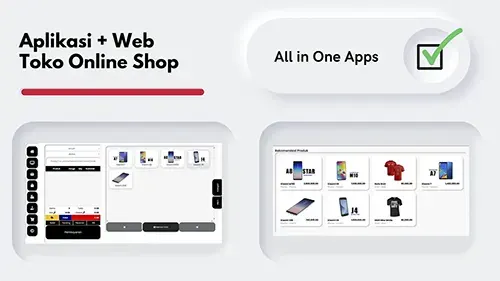26 Apr 2022
Build Phyton Django Website blog with cuteblog SEO
How to build website with phyton using cuteblog django cms.
After we have build cuteblog with other technology website framework now we create a new project using phyton yes with django framework.so in this project including with admin area now you can call it django cuteblog content management system . very fast and secure for use it. and yeah.. you can download this source code project on our github repo then install it on your devices, or upload it on cloud shared hosting.
Baiklah wan kawan pada post source code kali ini tentunya masih bersama dengan cuteblog yang imut dan menarik plus auto SEO banget , kita ngembangin sebuah proyek dengan menggunakan phyton.. yihaa... si ular raksasa pintar melilit ini akan membantu mu untuk membuat blog dengan desain unik menarik centil dan cepat bonus stabil dan aman untuk digunakan. seperti biasa kamu bisa mengunduh nya gratis ya...

Cuteblog is a simple and unique blog for blogging, so with this source code project you can build a blog with easy, just download and install it , and get started write content using phyton django. using bootstrap so this template can be responsive on multi devices , then auto SEO injection on script can help you to build powerfull blogging app. Before download you can see how cuteblog work for your blog.
Cuteblog adalah sebuah karya yang digunakan untuk pengembang maupun pengguna untuk memberikan sensasi kemudahan ngeblog dengan cepat, dan dukungan SEO di dalam nya, dengan bootstrap menjadikan nya dapat diakses dan menyesuaikan display yang digunakan oleh pengunjung web blog mu, pun dengan injeksi script untuk secara otomatis akan mengambil judul dan deskripsi agar digunakan pada meta tag mu. yuk kita intip aja gimana tampilan dari phyton django content management system cuteblog ini.
.png&w=1200&output=webp)
Home page area - on homepage cuteblog will displaying your article content in here, with cute design , card mode, cover article blog, title, and description. so you can use your favorite image or ilustration on your blog article .
Jadi di halaman beranda tentunya seperti ciri khas cuteblog akan menampilkan keseluruhan postingan kamu disini, dan tentunya kamu juga dapat mengembangkan lebih untuk itu.sangat menarik dengan latar belakang untuk mendukung ilustrasi dan bercerita mengenai post artikel kamu.
.png&w=1200&output=webp)
And if your website blog visitor click on article , so will be redirect to article page, with big cover article image for ilustration your content, title, description and your post. no need wory about SEO configuration because we have injection auto generate meta tag for your post SEO. with this concept so you can focussing just write a content post blog. Selanjutnya ada halaman blog detail disini akan memudahkan pengunjung situs mu untuk melihat lebih detail mengenai informasi dari artikel postingan mu, dan tentunya masih di dukung dengan desain dan tampilan imut agar semakin menarik pada halaman artikel postingan ini.
.png&w=1200&output=webp)
This is a django cms right, so you can login with your account , by default you can use user : cute and password: axcora. and for security reason you can change password with you needed. then next login you can use your username and password. for accessing django cms content management system.
Agar makin majain kamu maka sudah ada nih halaman admin untuk kamu login dan melakukan pekerjaan untuk update edit dan hapus artikel kamu dengan cepat, makin keren aja dong ya kan... makai phyton plus django dengan cuteblog akan memberikan sensasi menarik yes... masuk dengan keterangan diatas ya kaka...
.png&w=1200&output=webp)
After login you can see django admin dashboard area in here, then you can work for edit user and password login django app, or create new article, edit and delete data with you needed.
nah setelah masuk nih.. nantinya kamu akan ngeliat tampilan keren dari backend admin django ini kaka... jadi disini langsung ada beberapa menu yang bisa kamu gunakan untuk mendukung mu dalam ngeblog dengan cepat.
.png&w=1200&output=webp)
For change username and password you can visit on user menu, then you can see just one user in here, click on user , then you will redirect on update user page.
Nah untuk alasan keamanan kamu bisa mengganti password dan user nya pada menu user, jadi sekarang tinggal klik pada user dan nantinya kamu akan diarahkan ke halaman pengguna app ini.
.png&w=1200&output=webp)
For edit user just click on user name, then you can update and edit username, password login with click this form, and change first name, last name of course you can change email account too...
Nah setelah kamu klik user nantinya akan masuk ke halaman admin untuk ngerubah pengguna , disini kamu bisa mengganti nama, password , email dan berbagai lain nya, jangan lupa simpan untuk melakukan perubahan nya ya.
.png&w=1200&output=webp)
If you need create a user account so click on add new and insert with your user in here, you can grouping with click on group menu. you can change accsess control for other user with you configuration. then save it for update django app cms.
Django cms ini juga sudah dilengkapi dengan dukungan kelompok, jadi kamu bisa mengelompokan pengguna hingga dengan berbagai akses yang ada, dengan ini maka akan memudahkan mu untuk mengontrol phyton app mu menjadi lebih baik ya kan.
.png&w=1200&output=webp)
Then you can click on blog post for see all article in here,
Nah selanjutnya kalian bisa klik ke menu blog nantinya ada banyak artikel contoh , nantinya kamu bisa melakukan editing, menghapus, dan membuat baru sesuai kebutuhan kamu yes...
.png&w=1200&output=webp)
For edit and update article content just click on title blog, then you will redirect on update edit post, now you can update and edit article with you needed.
Untuk melakukan edit artikel jadinya kamu bisa masuk dan klik aja kesalah satu artikel yang mau kamu edit, nantinya akan muncul deh postingan blog dan lakukan edit sesuaikan ama kebutuhan kamu.
.png&w=1200&output=webp)
For create new content just click add new post then write with you needed in here. title is for title article, then description is about description your article, then you can insert url image cover in here,and write content and save it. automaticly django cms cuteblog will be publish your new article.
nah terkahir nih untuk membuat postingan anyar maka kamu bisa klik aja add new untuk membuat artikel blog yang baru, dan masukin judul,desripsi, link gambar dan mulai menulis disini, lalu simpan untuk menyimpan data post terbaru mu.
Get started with cuteblog for phyton django
Github Download
Or you can clone using terminal with run this command
git clone https://github.com/mesinkasir/cuteblog-sapper.git
support us & contribute now
Contibution with donation for support our team dev make other source code for the world.
Buy me a coffee ☕️ ❤️ ✌🏻Donate Now
Installasion Django CMS Cuteblog Phyton
How to install this source code project ?? of course for first you need to download phyton because we work using phyton and django so you can download phyton →Then we need code editor for open sourcecode files, so you can download visual code studio →
Now you need to install all app on your devices, and don't forget to download cuteblog phyton django cms source code too..
Oke afer installing phyton on your devices, so you need test phyton version with using shell terminal or command prompt, just click windows logo and typing cmd , now you can see shell terminal or command prompt , now you need run this command
python --version if shell terminal displaying version phyton congratulations now you have successfully install phyton on your devices, oke now we need to create new folder on desktop and name it with cuteblog, then you can copy all source code file download in this cuteblog new folder. then open shell terminal again and we need to accsess source code project folder using terminal so run this command cd C:\Users\pcname\Desktop\cuteblog just change pc name with your computer name.and now we need to install django so you can run pip install django . then we need to create VENV so run this command python -m venv venv after venv folder created now you can activated with run venv\Scripts\activate .Oke now you can run this cuteblog phyton django cms source code free download gratis.
Baiklah man teman untuk memulai menggunakanya ikuti petunjuknya diatas ya, karna kita butuh beberapa aplikasi pendukung untuk menjalankan nya di perangkatmu, nah intinya langkah diatas adalah langkah awal untuk memulai menggunakan sekaligus melakukan installasi phyton dan django ke perangkat kamu, jadi nanti tinggal enak kan yes,, kan uda pada ke install semua, sama kode editor yang nantinya kita gunakan untuk membuka kode sumber terbuka dari cuteblog ini.
First Work with django phyton cuteblog
Oke after all installation finish now you can work with this project, of course we use terminal again for run phyton django cms, so open terminal and run this commandpy manage.py runserver then you can visit on localhost:8000 with your web browser. and viola.... now your cuteblog is online and ready for you...for first you can login with accsessing on localhost:8000/admin, then you will see admin login area page, so just input username and password in here, by default you can use usernmae:cute and password axcora. then you can change password and user for security reason. and now you can create new user, grouping user with accsess account and write edit or delete article, for create new you can click on add new button , for edit just click on article or user where you need to edited. and now you can change anything code and post article with your own.
Deploy Phyton Django CMS Cuteblog on hosting
Oke after finsihed this source code project so you can upload on hosting and make your website online, you can use heroku or shared cloud hosting for make your phyton django cms online. Now how to deploy on shared cloud hosting ?? for first of course you must have hosting and domain, then you can login on your cpanel hosting, for installing on root or your domain.com so you can installing on public_html folder, if you need to install on sub domain so you can create sub domain first, and now you can visit on phyton app on cpanel hosting menu, create new phyton app in here and select phyton version, make sure you use lasters version phyton,and you can select where you need to install phyton app, on root or subdomain. then click create , wait for moment and your phyton app is ready to use, so you can click venv from cpanel hosting, so copy venv.After this step you can visit on terminal - open cpanel hosting advance - terminal and paste venv in here, now you can run with
pip install django. oke afer installing django with shared cloud hosting,now you can visit project folder on root or your subdomain name and upload your source code project in here. then you need to configure passenger_wsgi.py , setting.py and urls.py. for detail how to installing phyton django on cloud shared hosting you can read our article, how to deploy phyton django on cloud shared hosting →
Oke we hope this source code project can help you to build modern website using phyton and django with cuteblog.
Our phyton project source code list
Djogo the django CMS →
Django Static landing Page →
Phyton Pelician Blog App →
Phyton Flask Project →
Cuteblog for other technology
Cuteblog for Pico CMS →
Cuteblog for Astro →
Cuteblog for Eleventy 11ty →
Cuteblog for React →
Cuteblog for Jekyll →
Cuteblog for Phyton Flask →
Cuteblog for Django Phyton CMS →
Cuteblog for Sapper Svelte →
Cuteblog for Gatsby JS →
Cuteblog for Angular →
Cuteblog for PHP →
BONUS CONTENT YOU NEED TO KNOW :
New Point of sale mesin kasir →
All sourcecode project →
 How to fix deploy angular on netlify
How to fix deploy angular on netlify Install add bootstrap to next js
Install add bootstrap to next js Blazor peforma mu gak bahaya ta??
Blazor peforma mu gak bahaya ta?? Cara agar iframe bootstrap jadul lama menjadi responsive.
Cara agar iframe bootstrap jadul lama menjadi responsive.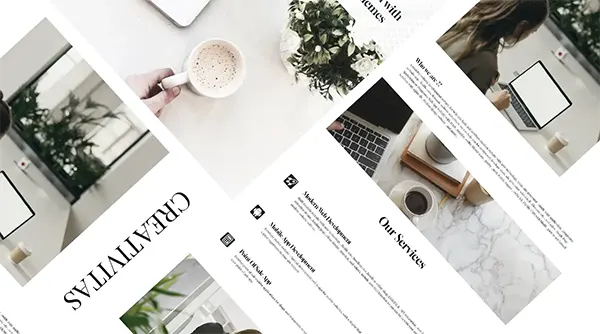 Mengatasi building development bundle error.
Mengatasi building development bundle error.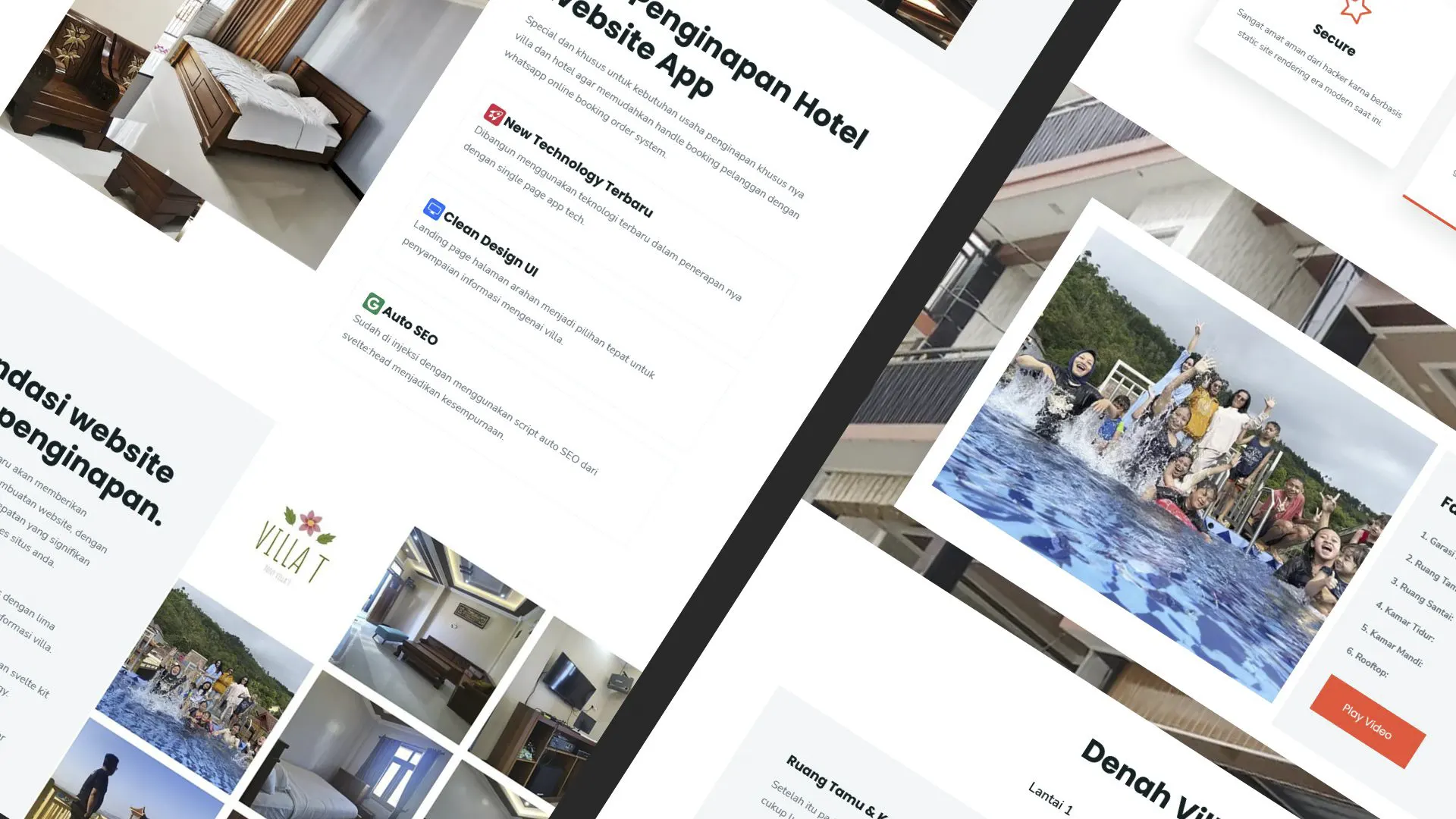 Web Modern Built time yang Horor banget !!
Web Modern Built time yang Horor banget !! Rent Car CMS free download full source code
Rent Car CMS free download full source code Why my pico website is display blank white ??
Why my pico website is display blank white ?? Mengetahui Status Sitemap pada Google Search Console
Mengetahui Status Sitemap pada Google Search Console Cara melakukan update gatsby cepat dan mudah
Cara melakukan update gatsby cepat dan mudah Error digital envelope
Error digital envelope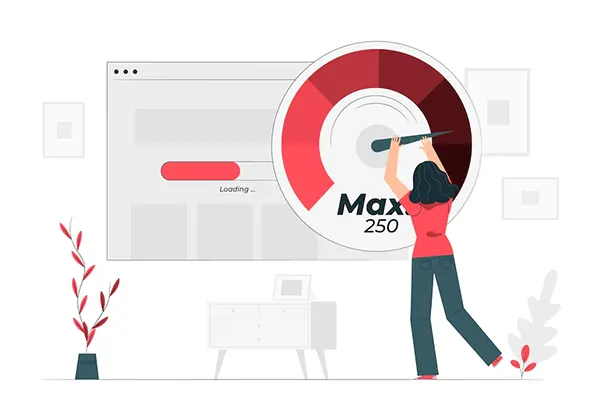 Error svelte adapater build
Error svelte adapater build



 About kasir apps online
About kasir apps online Ang application ng cashier ng restawran at shop
Ang application ng cashier ng restawran at shop Aplikasi Bengkel Software Program Bengkel
Aplikasi Bengkel Software Program Bengkel Aplikasi Bisnis Office
Aplikasi Bisnis Office Aplikasi kasir bill restoran online murah
Aplikasi kasir bill restoran online murah Alarm Security
Alarm Security Aplikasi
Aplikasi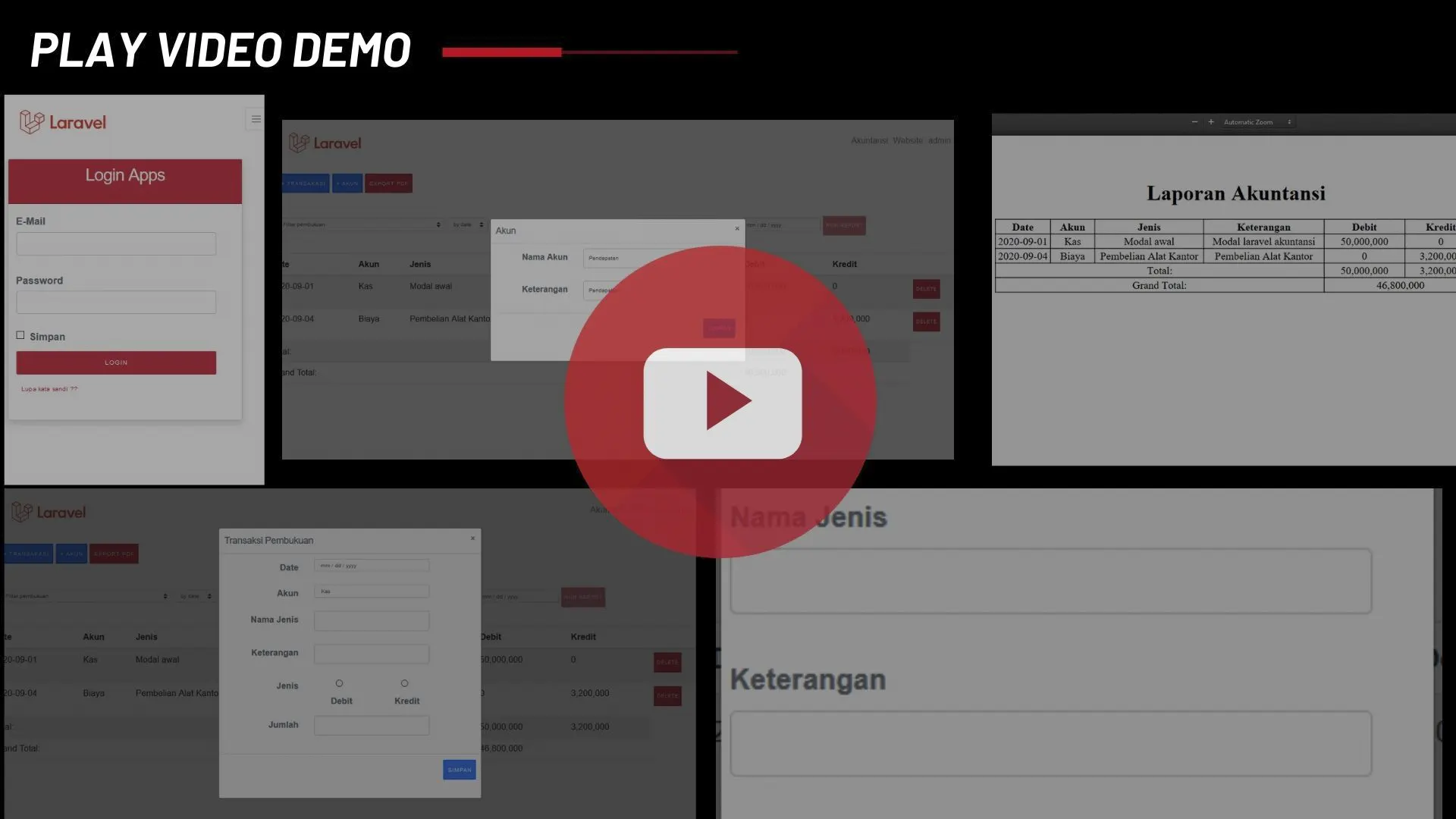 Aplikasi Akuntansi
Aplikasi Akuntansi Aplikasi Grosir dan Eceran Toko
Aplikasi Grosir dan Eceran Toko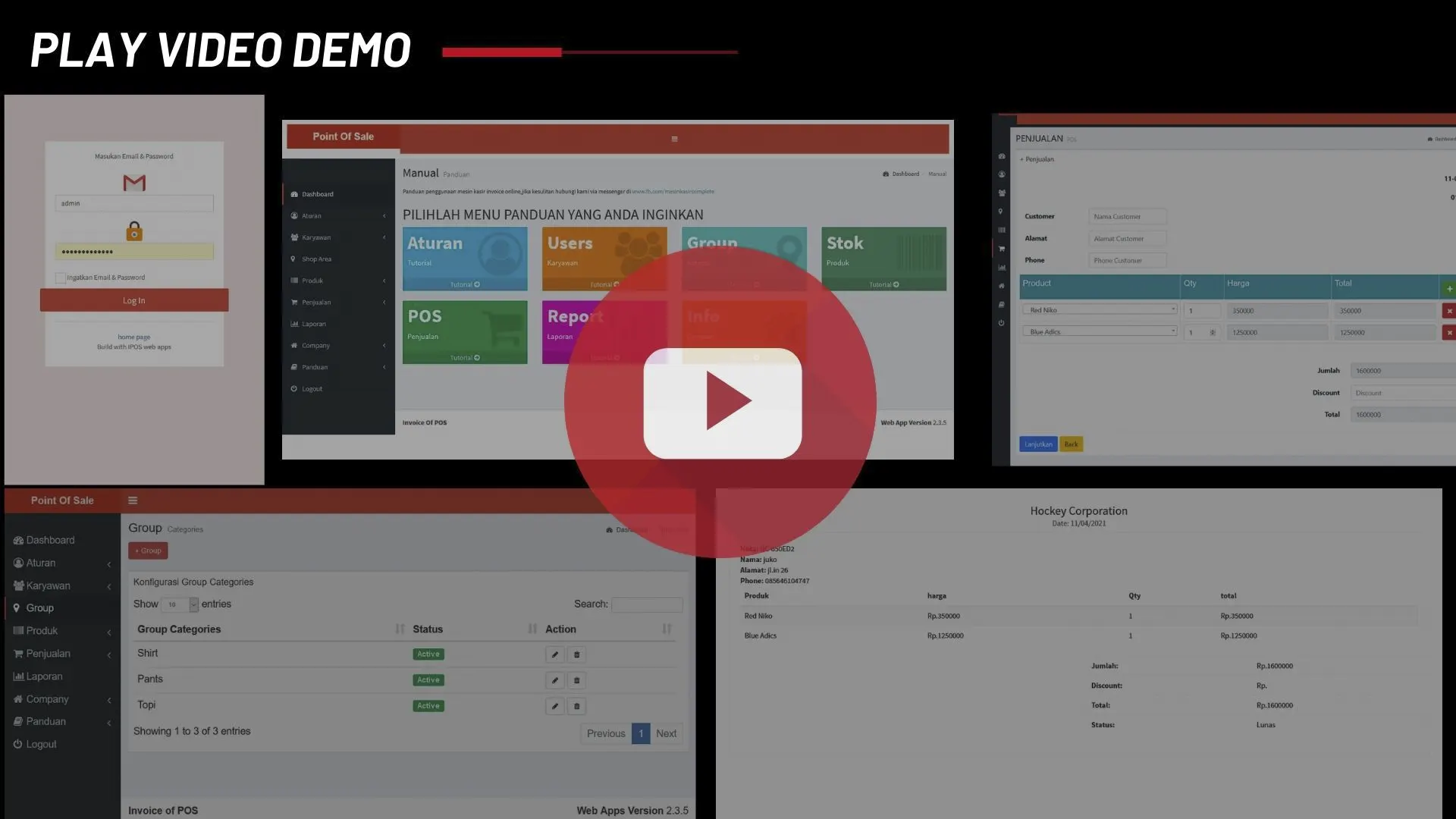 Aplikasi Invoice
Aplikasi Invoice