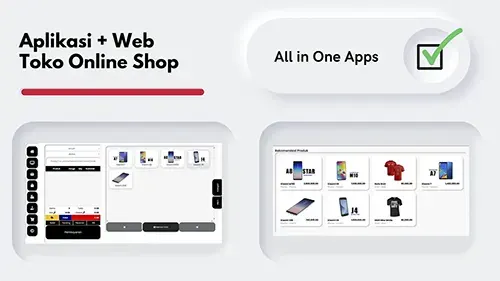blog · 12 Apr 2023
Blogspot to jekyll
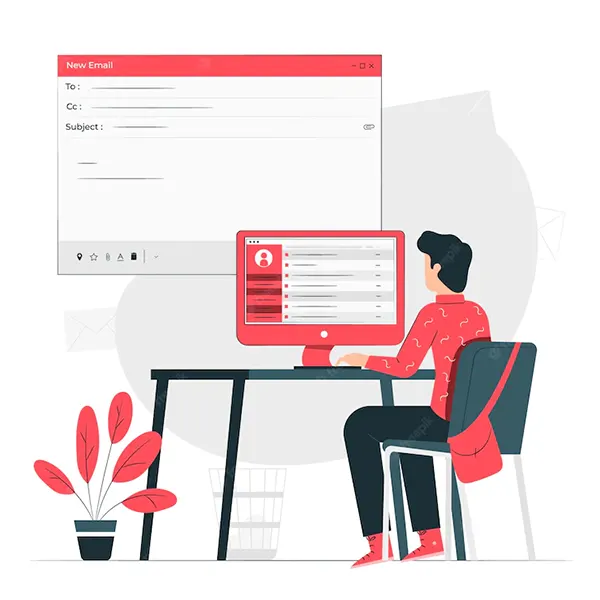
Migration from blogger blogspot to jekyll very fast and easy 🥳
Well… with the jekyll importer plugin, now we can easily and quickly move our blogspot blog to jekyll, then why do we use jekyll??
Now the question is, can jekyll run fast with 1k articles?? and yes… we have tried and implemented it, this blog contains 1500 articles both post pages and blog content, and jekyll can handle this easily!!
Run build time of only 32 seconds !!
Superb !!
Before using jekyll we started running this site using blogspot blogger, we created a custom theme, we also optimized… but when you use mobile to access your website, you will be redirected to /?m= this is the mobile version for blogspot, and it has drawbacks with redirect to this mobile-only page. because it will affect the speed of your site.
And yes.. we have inject google ads script, it is very heavy loading for all page, we can’t hide it in custom page, because we need to include ad script code in </head> with this step of course ad script is ready for all your page , you can’t customize other pages if you don’t need to use ad scripts. its a problem, because with this ad script your site is very heavy on page load if you have test on google lighthouse.
this is the reason why we finally decided to go with jekyll.
and actually we also feel very comfortable with blogspot blogger, we admit that this is the best blogging platform in our opinion, because it is owned by Google, and it is very secure.
How to migration for blogspot blogger to jekyll ??
for first make sure you have blog on blogspot platform, then you will need to backup your content. visit on settings - scroll down - configure blog - and backup your content.
you will download .xml backup files
After that now you can open your jekyll project, or you can use our free jekyll themes template , download jekyll themes →
Move your backup.xml files to jekyll project on root.
Next step :
we have two options , options one if your blog have under 50 article content so you can select this step .if your blogspot have 1000 article so you can use options 2.
Blogspot to jekyll import options 1
we need install feedjira so open terminal on root jekyll project then run gem install feedjira
and we need to install httparty so run terminal with this command gem install httparty
now create new migrate.rb files on root jekyll project , open and edit with code editor and copy paste this script code
include RbConfig
require 'rubygems' if CONFIG['host_os'].start_with? "darwin"
require 'feedjira' # gem install feedjira
require 'date'
require 'optparse'
require 'httparty' # gem install httparty
def parse_post_entries(feed, verbose)
posts = []
feed.entries.each do |post|
obj = Hash.new
created_datetime = post.updated
creation_date = Date.parse(created_datetime.to_s)
title = post.title
file_name = creation_date.to_s + "-" + title.split(/ */).join("-").delete('\/') + ".html"
content = post.content
obj["file_name"] = file_name
obj["title"] = title
obj["creation_datetime"] = created_datetime
obj["updated_datetime"] = post.updated
obj["content"] = content
obj["categories"] = post.categories.join(" ")
posts.push(obj)
end
return posts
end
def write_posts(posts, verbose)
Dir.mkdir("_posts") unless File.directory?("_posts")
total = posts.length, i = 1
posts.each do |post|
file_name = "_posts/".concat(post["file_name"])
header = %{---
layout: post
title: #{post["title"]}
date: #{post["creation_datetime"]}
updated: #{post["updated_datetime"]}
comments: false
categories: #{post["categories"]}
---
}
File.open(file_name, "w+") {|f|
f.write(header)
f.write(post["content"])
f.close
}
if verbose
puts " [#{i}/#{total[0]}] Written post #{file_name}"
i += 1
end
end
end
def main
options = {}
opt_parser = OptionParser.new do |opt|
opt.banner = "Usage: ./blogger_to_jekyll.rb FEED_URL [OPTIONS]"
opt.separator ""
opt.separator "Options"
opt.on("-v", "--verbose", "Print out all.") do
options[:verbose] = true
end
end
opt_parser.parse!
if ARGV[0]
feed_url = ARGV.first
else
puts opt_parser
exit()
end
puts "Fetching feed #{feed_url}..."
xml = HTTParty.get("https://hockeycomputindo.blogspot.com/feeds/posts/default").body
feed = Feedjira.parse(xml)
puts "Parsing feed..."
posts = parse_post_entries(feed, options[:verbose])
puts "Writing posts to _posts/..."
write_posts(posts, options[:verbose])
puts "Done!"
end
main()
note : change https://hockeycomputindo.blogspot.com/ with your blogspot or your domain name .
then open terminal again and run migration command ruby migrate.rb http://hockeycomputindo.blogspot.com/feeds/posts/default
now you can see on _posts folder all your blog post article from blogspot will be export in to jekyll.
so let’s run your jekyll and view your jekyll site - blogspot to jekyll import article , run this command
bundle exec jekyll serve or use jekyll serve
then open web browser and visit on localhost:4000
congratulations you have successfully import your blog post article to jekyll.
Blogspot to jekyll import options 2
If you have many post article content let’s say you have 1k article so you can use this step.
or you can read jekyll blogspot importer documentation here →
download you backup-blogspot.xml files and move to your jekyll project
after that we need to install importer plugins,open your terminal and run gem install rexml safe_yaml
Now we need to create new files - so just create new files and rename it with blogger.rb
then open files and copy paste this blogspot to jekyll script →
now open your Gemfile and add gem 'jekyll-import'
open terminal and run bundle install
and we can import blogspot post with run
` bundle exec jekyll import blogger –source blog.xml –no-blogger-info –replace-internal-link –comments `
or use
jekyll import blogger --source blog.xml --no-blogger-info --replace-internal-link --comments
that’s it !!
run your jekyll site bundle exec jekyll serve and open localhot:4000
Congratulations you have successfully to migration from blogspot to jekyll !!
Now you just need to create permalink concept on _config.yml for make same with blogspot url link , for example jekyll by default is use site.com/years-month-date-post
blogspot is use site.com/years-month-post
so if you need to fix url link same with blogspot, you just need settup your _post permalink on _config.yml
you can follow how to create permalink on jekyll here →
with fix this permalink so you not lose your blog url for SEO reason. like this site is use custom permalink with site.com/years-month-post
We hope this article help you for migration progress from blogspot to jekyll
 How to fix deploy angular on netlify
How to fix deploy angular on netlify Install add bootstrap to next js
Install add bootstrap to next js Blazor peforma mu gak bahaya ta??
Blazor peforma mu gak bahaya ta?? Cara agar iframe bootstrap jadul lama menjadi responsive.
Cara agar iframe bootstrap jadul lama menjadi responsive.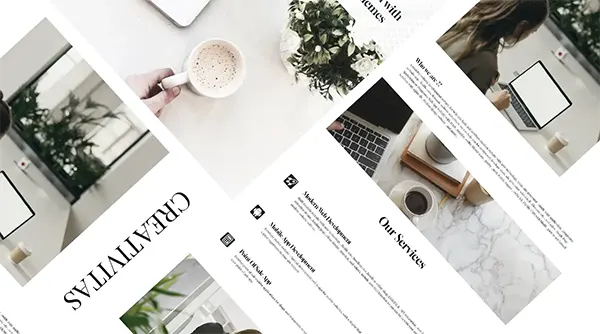 Mengatasi building development bundle error.
Mengatasi building development bundle error.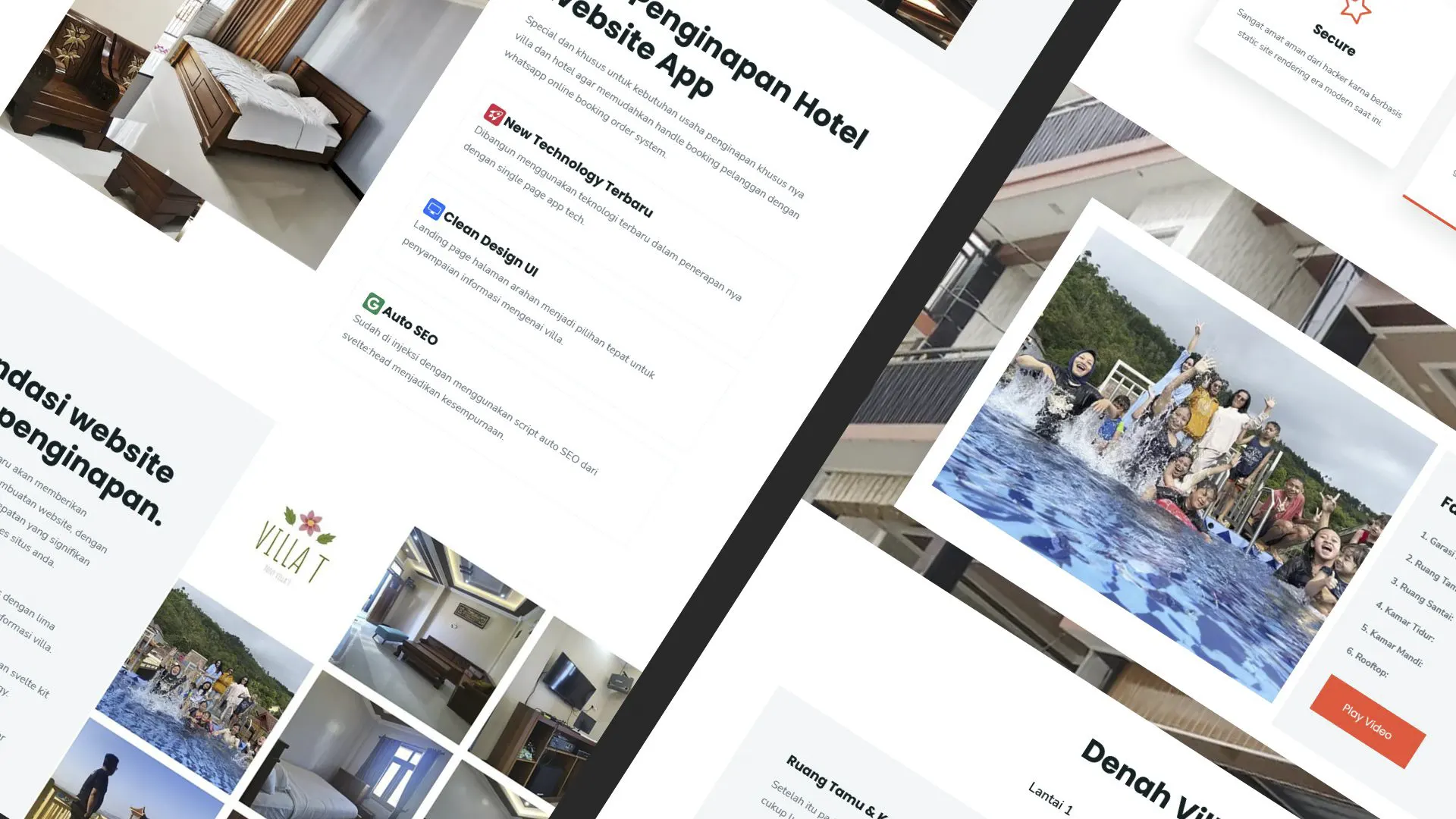 Web Modern Built time yang Horor banget !!
Web Modern Built time yang Horor banget !! Rent Car CMS free download full source code
Rent Car CMS free download full source code Why my pico website is display blank white ??
Why my pico website is display blank white ?? Mengetahui Status Sitemap pada Google Search Console
Mengetahui Status Sitemap pada Google Search Console Cara melakukan update gatsby cepat dan mudah
Cara melakukan update gatsby cepat dan mudah Error digital envelope
Error digital envelope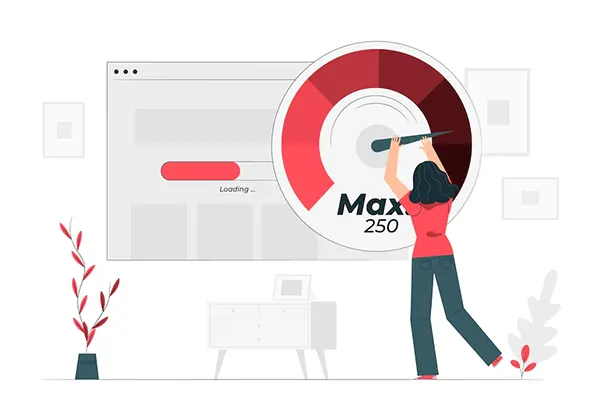 Error svelte adapater build
Error svelte adapater build



 About kasir apps online
About kasir apps online Ang application ng cashier ng restawran at shop
Ang application ng cashier ng restawran at shop Aplikasi Bengkel Software Program Bengkel
Aplikasi Bengkel Software Program Bengkel Aplikasi Bisnis Office
Aplikasi Bisnis Office Aplikasi kasir bill restoran online murah
Aplikasi kasir bill restoran online murah Alarm Security
Alarm Security Aplikasi
Aplikasi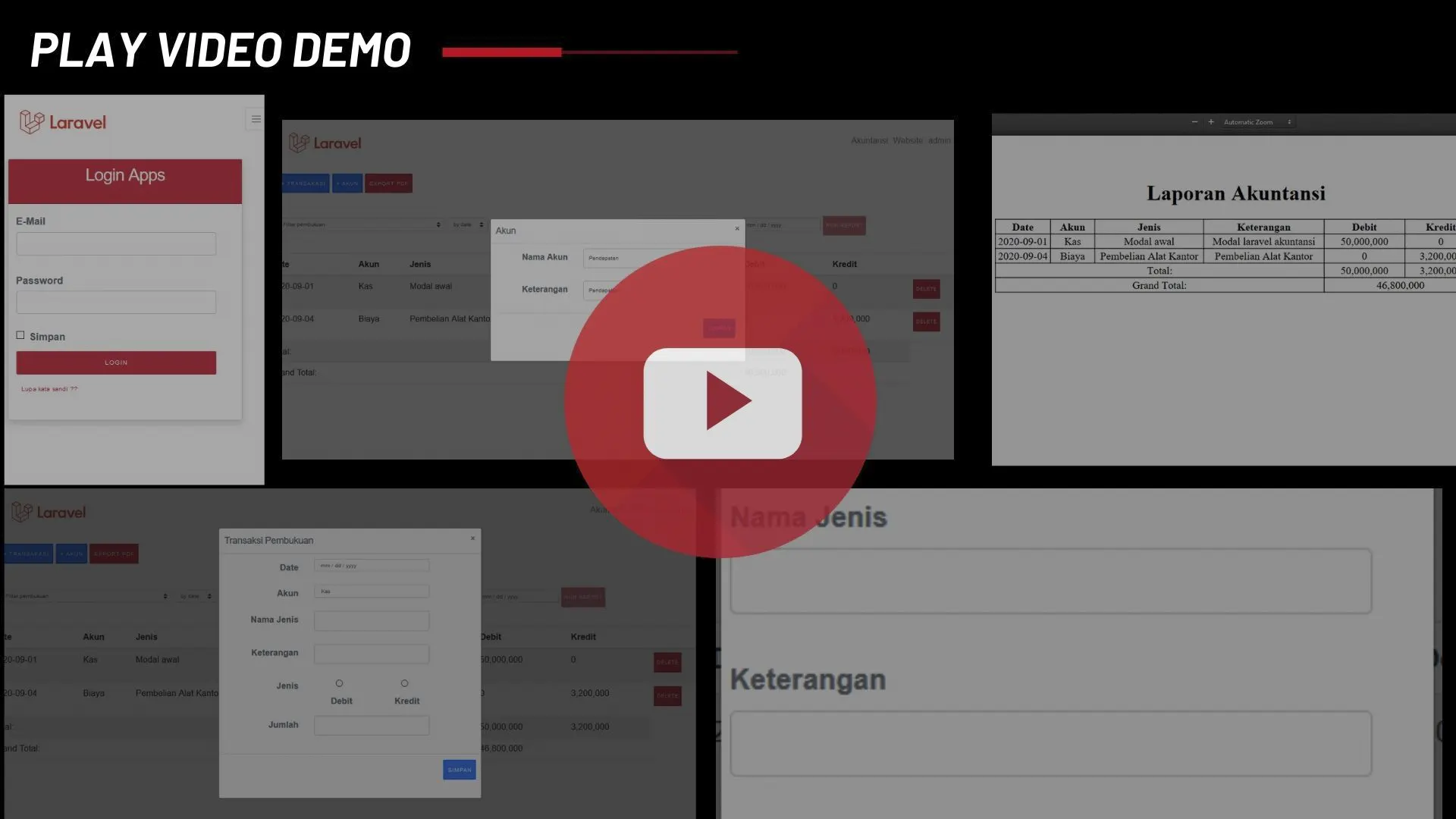 Aplikasi Akuntansi
Aplikasi Akuntansi Aplikasi Grosir dan Eceran Toko
Aplikasi Grosir dan Eceran Toko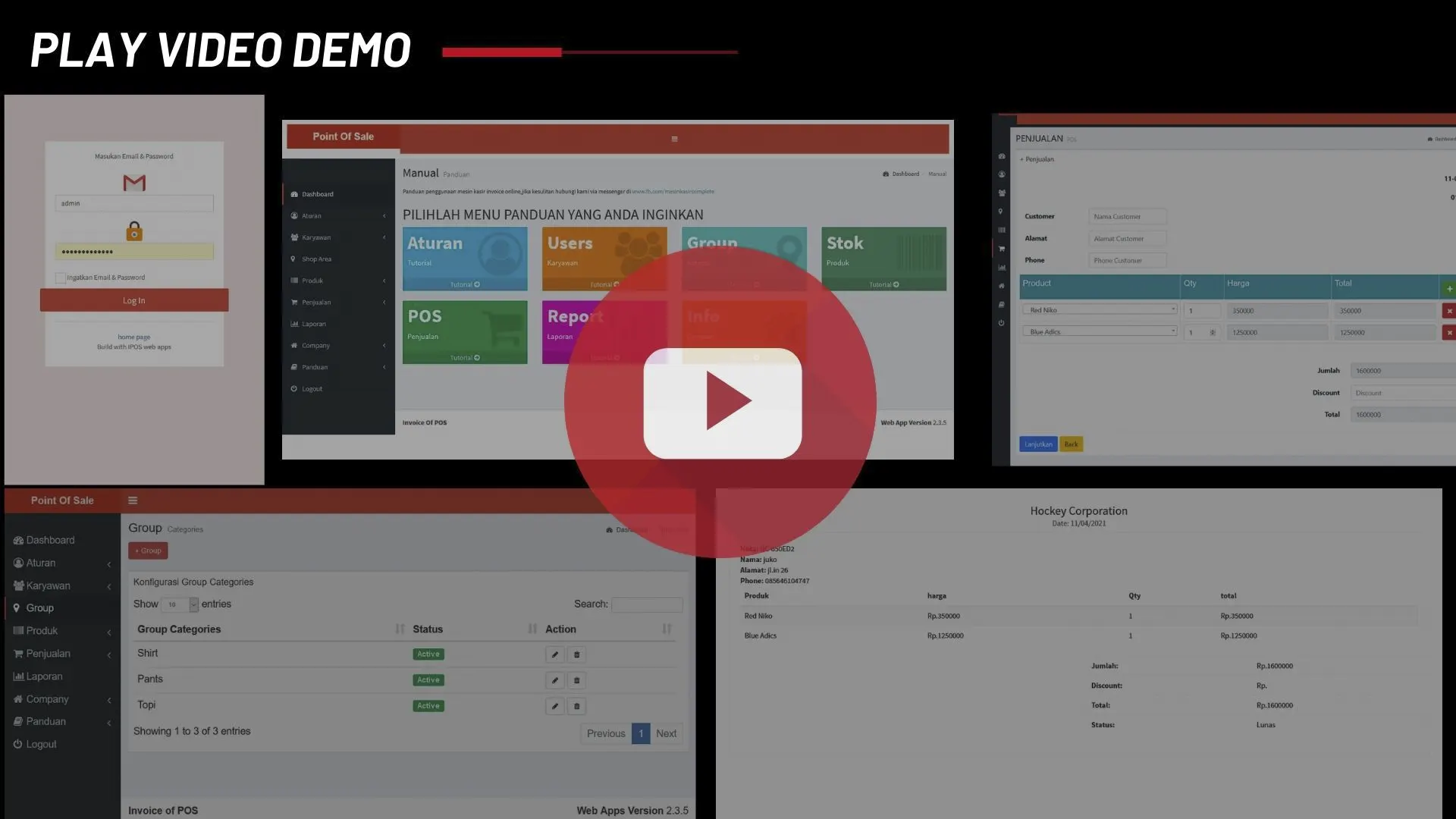 Aplikasi Invoice
Aplikasi Invoice