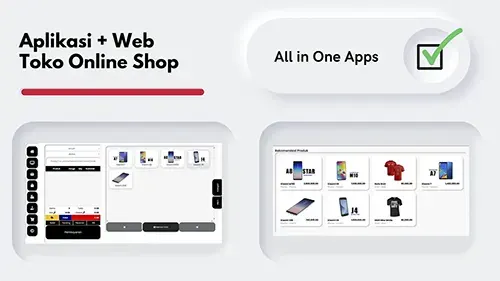19 May 2022
Cara membuat website ruby di cpanel - create ruby web with cpanel hosting
How to create website using ruby on control panel hosting - cara membuat website dengan ruby di cpanel free download source code gratis !!
Baiklah kaka kaka skalian pada postingan kali ini kita akan belajar membuat webiste dengan menggunakan technology ruby dan tentunya sangat simple aja karna bermain dengan html element untuk itu, plus sudah ada contoh dengan kode sumber terbuka penuh yang bisa kamu unduh gratis pada repo github kami, tapi tentunya ada persyaratan untuk melakukan installasi ini, dan sesuai dengan judul nya bahwa kita akan melakukan nya dengan shared atau cloud hosting yang mendukung cpanel dan ruby tentunya.Alright, bro, in this post, we will learn how to make a website using ruby technology and of course it's very simple because playing with html elements for that, plus there is already an example with full open source code that you can download for free on our github repo, but of course there is a requirement to do this installation, and according to the title that we will do it with shared or cloud hosting that supports cpanel and ruby of course.
Nah sebelum nya karna penasaran aja ama ruby ini sendiri yes.. dan kita pun cari hosting yang mendukung ini untuk tester doang karna penasaran untuk membuat website dengan menggunakan teknologi ini, secara kita tau kan dia juga digunakan jekyllyang merupakan salah satu static site generator terbaik, Nah sekarang gimana sih cara ngebuat nya ?? tentu aja sangat super duper simple sekali.. biar web makin ngebut dan makin top cer maka ruby kita pilih sebaagi landasan untuk menjalankan situs menjadi seperti roket diangkasa. baiklah untuk awal seperti biasa ada berbagai persyaratan nya antara lain kalian harus sudah dan wajib memiliki hosting dulu, terutama yang mendukung cpanel dan ruby ya.. selanjutnya pastinya domain dong...
oke kalau uda tau maka untuk awal kita wajib masuk dulu ke cpanel hosting kita, lalu kamu bisa buat sub domain jika kamu ingin melakukan installasi nya pada sub domain , dan kamu bisa juga langsung install ke domain utama dengan installasi langsung ke root public_html atau kamu juga bisa melakukan nya pada dir folder misal kamu ingin webkamu.com/rubyweb seperti itu, sembarang deh sesuka kamu mau lakukan installasi nya dimana ya...
Well before that, I was just curious about Ruby itself, yes... and we are also looking for hosting that supports this for testers, just because we are curious to create a website using this technology, as we know it is also used jekyll which is one of the best static site generators, now how do you do it?? Of course, it's super duper simple, so that the web is getting faster and more top-notch, so we choose Ruby as a platform to run the site like a rocket in the sky. ok for the start as usual there are various requirements, among others, you must have and are required to have hosting first, especially those that support cpanel and ruby, yes... then of course the domain...
okay if you know then for the beginning we must first enter our hosting cpanel, then you can create a sub domain if you want to install it on a sub domain, and you can also directly install it to the main domain by installing directly to the root public_html or you too you can do it in the dir folder, for example, you want webanda.com/rubyweb like that, whatever you want, where do you want to install it...
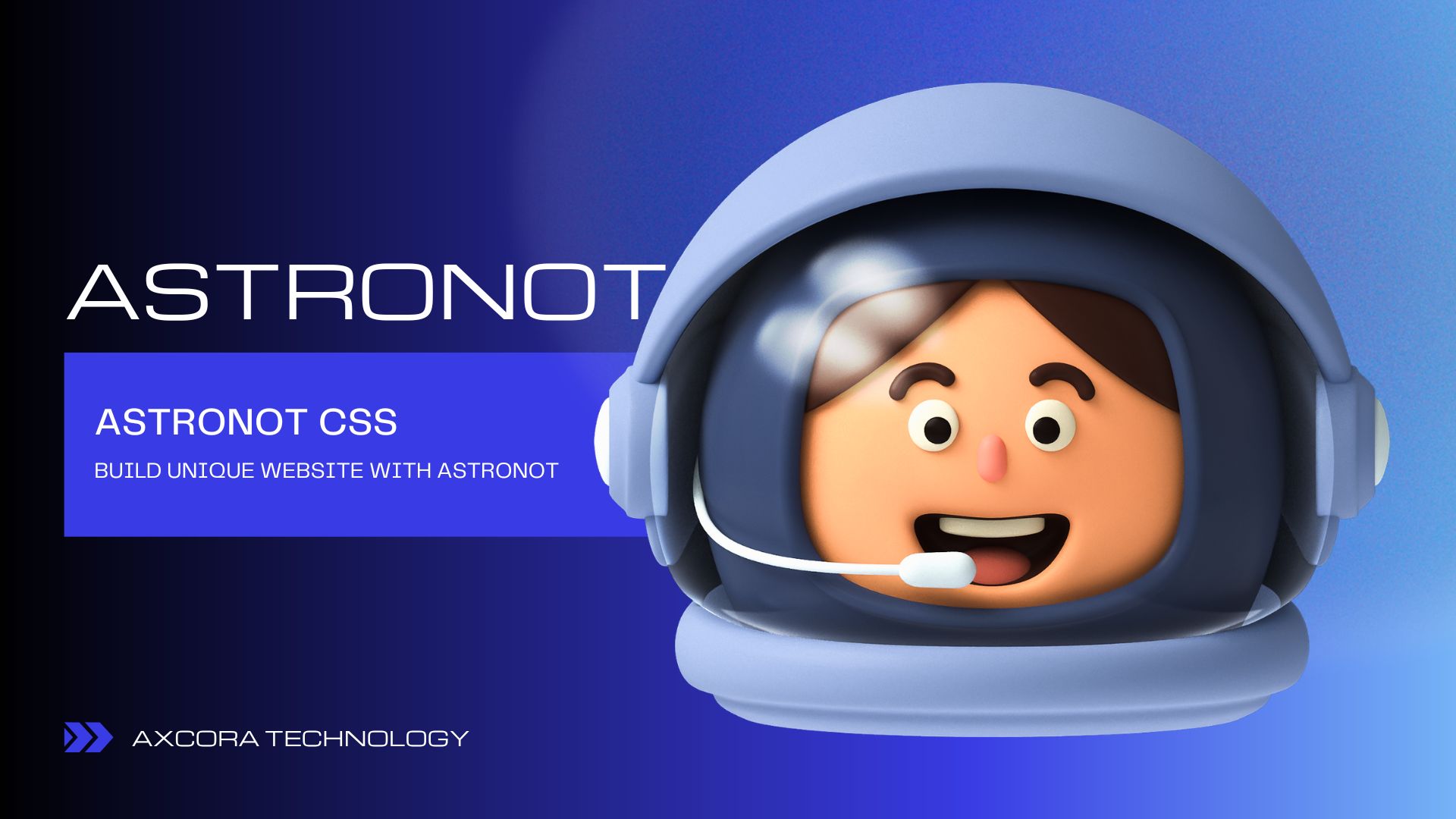
Baiklah sebelum kita menjalankan installasi nya maka kenalan dulu nih ama konsep apa yang akan kita kembangkan , disini kita membuat situs menjadi unik dengan dukungan astronot css yang merupakan sourcecode kita juga, jadi bukan hanya untuk ruby ini saja tapi bisa juga digunain untuk semua situs ya, tinggal copy dan paste cdn atau bisa juga menjalankan
npm install via terminal.Nah sekarang bagaimana sih tampilan desain nya ?? penasaran apa pengen tau banget nih.... astronot css menggunakan emoji jadi lebih keren lagi untuk pengembangan situs mu, dan pada project kali ini makin keren dong dengan adanya kode sumber terbuka yang bisa kamu kutak katik sesuaiin dengan kebutuhan kamu.
Okay, before we run the installation, let's get acquainted first with what concept we will develop, here we make the site unique with the support of astronaut css which is our source code too, so it's not only for this ruby but can also be used for all sites, right? just copy and paste the cdn or you can also run
npm install via terminal.So now how does the design look? I'm really curious about this.... CSS astronauts using emojis are even cooler for your site development, and in this project it's even cooler with open source code that you can tweak according to your needs.

Nah kurang lebih seperti itu gaes tampilannya, keren dan unik kan, kekinian banget deh pokoknya, apalagi ini gratis kaka,,, makin mantab aja dong.. dan sudah ada petunjuk dokumentasinya kalau kamu mau melakukan desain pada website kamu , maka kamu bisa cek di astronot css →
Baiklah sekarang kita akan ke proses bagaimana memulai dan melakukan installasi serta Cara membuat website ruby di cpanel - create ruby web with cpanel hosting
Untuk awal setelah login di control panel hosting pastiin ya ada logo ruby seperti gambar dibawah ini karna ada beberapa hosting saja yang terdapat ruby app seperti gambar dibawah ini yes.. jadi pastikan hosting yang kamu pilih ada gambar ruby app installer dibawah ini.
Well, that's more or less like that, guys, it looks cool and unique, right, it's really up to date, moreover, it's free, bro, it's even better... and there are already documentation instructions if you want to design your website, then you can check it at https://astronot.axcora.com
Alright now we're going to the process of how to start and do the installation and How to make a ruby website in cpanel - create ruby web with cpanel hosting
For the start, after logging in to the hosting control panel, make sure there is a ruby logo like the picture below because there are only a few hosting that has a ruby app like the image below, so make sure the hosting you choose has a ruby app installer image below.
.png)
Pilih atau klik setup ruby app , ingat jangan ngelirik yang lain nya karna kita akan bekerja menggunakan ruby,, wkwkwk... yap.. banyak sekali sih aplikasi nya mulai dari node, phyton dan lain lain jadikan pengen nyicipin semua yes.. tapi jangan kawatir kamu juga bisa mencoba nya nanti kok, kita juga ada kode sumber terbuka nya yang bisa kamu unduh gratis juga, klik aja pada menu download pada banner diatas, dan cari deh teknologi yang kamu suka unduh dan buat deh.. oke kembali lagi ke tema... membuat web dengan ruby.....
Select or click setup ruby app, remember don't glance at the others because we will work using ruby,, hahaha... yep.. there are lots of applications starting from node, python, etc. I'm worried that you can try it later, we also have an open source code that you can download for free too, just click on the download menu on the banner above, and look for the technology that you like to download and create... okay, back to the theme ...make a website with ruby.....
.png)
Buat aplikasi ruby baru - nah setelah itu kalian akan menuju ke menu pembuatan dan pembanguna aplikasi ruby, disini kita bisa memilih versi ruby, cuma sayang nya mentok disini adalah versi 2.6 jadi ya kita pakai aja yess.... terus pada App Directory itu adalah lokasi dimana installer folder ini, jadi nanti kamu musti ingat karna kita akan bekerja pada folder ini, biasa nya ada di root/namaproject mu. untuk contoh ini saya menggunakan nama folder astronot misalnya.
terus ada App Domain/ nah ini untuk menentukan kamu mau lakukan installasi pada domain yang mana misal sub domain , domain utama sampai dir domain kamu bisa menambahkan langsung disini yes... sesuaikan ama kebutuhan kamu.
Nah setelah itu klik setup tunggu bentaran sampai ruby sukses di install, nanti setelah sukses ada infonya kok, dan tinggal akses aja website mu kamu akan lihat
It works!
Ruby 2.6.4nah ntu artinya sudah sukses yess... selamat kamu sudah berhasil melakukan installasi ruby .nah sekarang saat nya nih kita mulai melakukan download file sourcecode gratis alias free di repo github kita.
Create a new Ruby application - after that you will go to the Ruby application creation and development menu, here we can choose the Ruby version, but unfortunately it's stuck here is version 2.6, so let's just use it, yess... then in the App Directory it is the location is where the installer folder is, so later you have to remember because we will work on this folder, usually in the root/name of your project. for this example I use the astronaut folder name for example.
then there is an App Domain/ now to determine which domain you want to install, for example sub domain, main domain to dir domain, you can add directly here yes... adjust to your needs.
Now, after that, click setup, wait for a moment until ruby is successfully installed, then after success there will be info, and all you have to do is access your website you will see " It works!
Ruby 2.6.4"
Well, that means it's been a success, yess... congrats, you've successfully installed Ruby. Now, it's time for us to start downloading the free or free source code files on our github repo.
Github download
Dan jangan lupa jika bermanfaat dan membantu kamu bisa berkontribusi dengan melakukan donasi agar team dev kami dapat memberikan source code gratis untuk kamu. lakukan donasi sukarela pada rekening kami berikut :
BCA Bank : 0181884109- Atas nama Suci Chanifah.
Donasi Sekarang
.png)
Nah setelah itu upload ke folder ruby project kamu di shared cloud hosting cpanel, dan timpa aja deh semua ama source code kita ini, setelah itu untuk cek apakah sudah berhasil , maka kamu bisa lakukan restart pada ruby app kamu, klik restart tunggu bentaran dan cek situs pada domain kamu, dan tralala... trilili..... selamat kini website kamu makin keren dengan menggunakan kode sumber terbuka kami ini, selanjutnya apanih ??? tentunya kita melakukan editing dong agar bisa disesuaikan dengan kemauan kita baik untuk artikel dan gambar nya, oke deh langsung aja kalian masuk ke project ruby kalian dan masuk ke public folder lalu disana ada index.html edit dengan kode editor dan lakuin perubahan nya, oh iya source code ini bukan cuma ruby doang yes.. tapi ada apline js juga agar makin keren dan beken gitu kaka.... oke deh selamat mencoba utak atik yess.....
Now, after that upload it to your ruby project folder in the shared cloud hosting cpanel, and just overwrite everything with our source code, after that to check if it works, then you can restart your ruby app, click restart, wait for a moment and check site on your domain, and tralala... trilili..... congrats now your website is getting cooler by using our open source code, what's next??? Of course we do editing so that it can be adjusted to our liking both for articles and pictures, okay, just go to your Ruby project and go to the public folder then there is index.html edit with the editor code and make the changes, oh yeah this source code is not only ruby, yes.. but there is apline js also to make it cooler and more popular bro....okay...
BONUS CONTENT YOU NEED TO KNOW :
New Point of sale mesin kasir →
All sourcecode project →
 How to fix deploy angular on netlify
How to fix deploy angular on netlify Install add bootstrap to next js
Install add bootstrap to next js Blazor peforma mu gak bahaya ta??
Blazor peforma mu gak bahaya ta?? Cara agar iframe bootstrap jadul lama menjadi responsive.
Cara agar iframe bootstrap jadul lama menjadi responsive.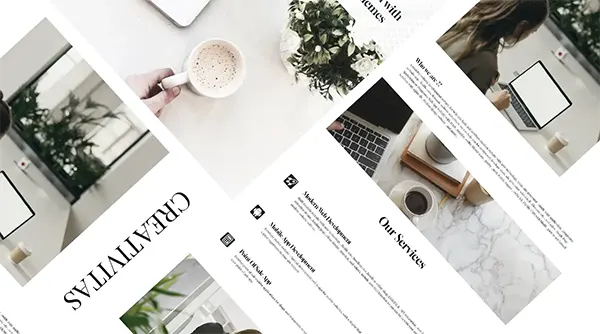 Mengatasi building development bundle error.
Mengatasi building development bundle error.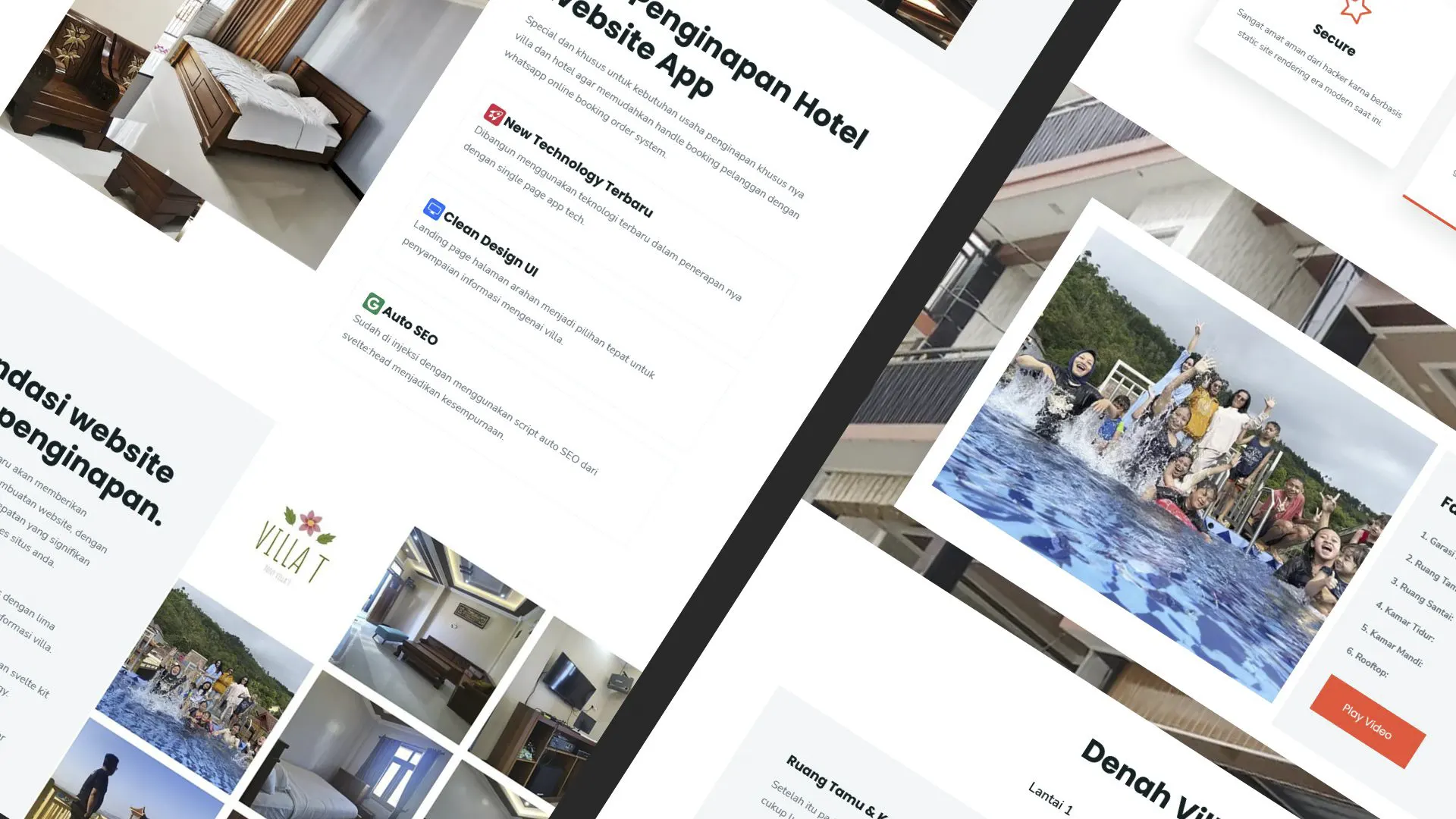 Web Modern Built time yang Horor banget !!
Web Modern Built time yang Horor banget !! Rent Car CMS free download full source code
Rent Car CMS free download full source code Why my pico website is display blank white ??
Why my pico website is display blank white ?? Mengetahui Status Sitemap pada Google Search Console
Mengetahui Status Sitemap pada Google Search Console Cara melakukan update gatsby cepat dan mudah
Cara melakukan update gatsby cepat dan mudah Error digital envelope
Error digital envelope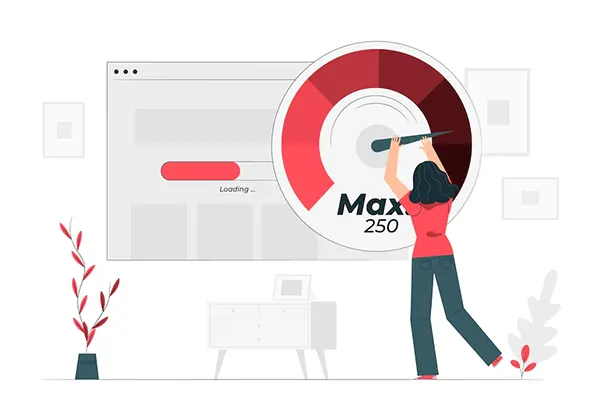 Error svelte adapater build
Error svelte adapater build



 About kasir apps online
About kasir apps online Ang application ng cashier ng restawran at shop
Ang application ng cashier ng restawran at shop Aplikasi Bengkel Software Program Bengkel
Aplikasi Bengkel Software Program Bengkel Aplikasi Bisnis Office
Aplikasi Bisnis Office Aplikasi kasir bill restoran online murah
Aplikasi kasir bill restoran online murah Alarm Security
Alarm Security Aplikasi
Aplikasi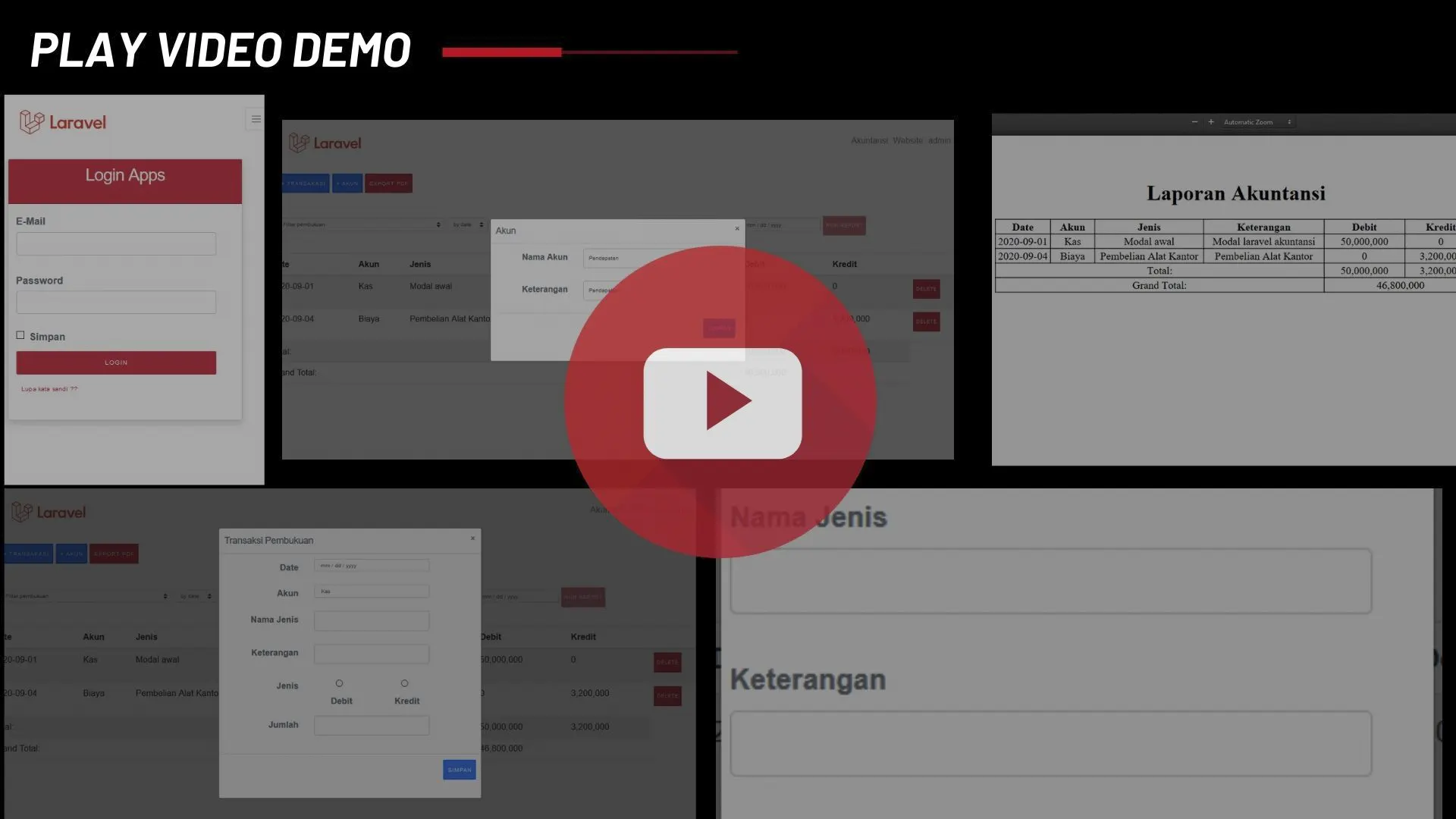 Aplikasi Akuntansi
Aplikasi Akuntansi Aplikasi Grosir dan Eceran Toko
Aplikasi Grosir dan Eceran Toko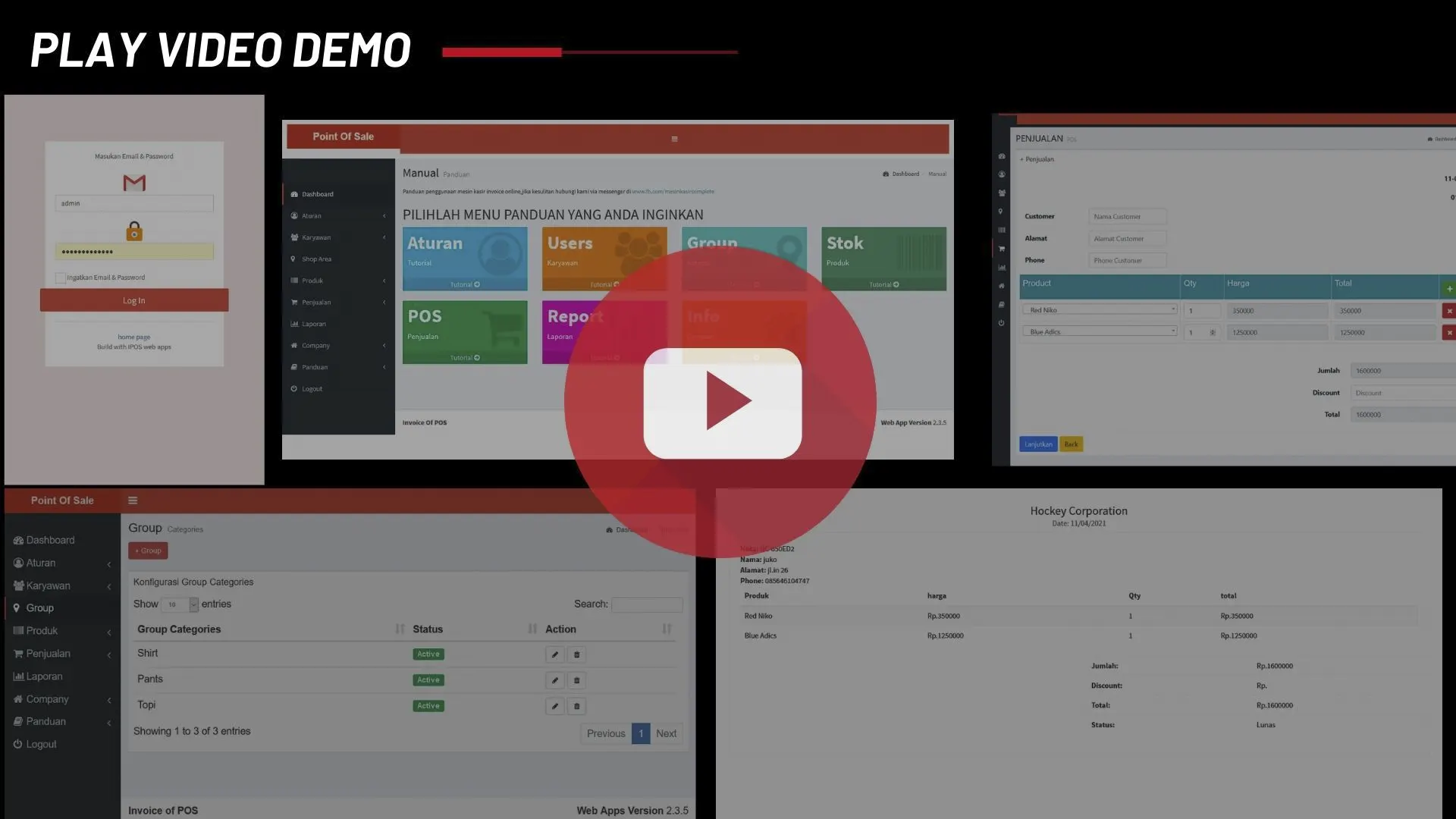 Aplikasi Invoice
Aplikasi Invoice