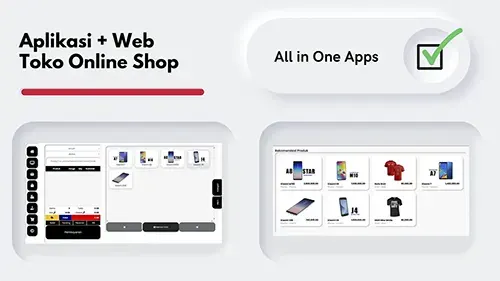30 Mar 2022
Github Pages Jekyll template themes free download source code gratis
Gitjek A new generation jekyll github pages template free gratis !!
And on this occasion, back again with jekyll, yep, this is a super unique theme that works with jekyll and carries the concept of github pages, of course it will be interesting and fun to use it to develop your site and blog, besides that its auto SEO support makes it more powerful for running online, so what are you waiting for?? Download the open source code now for free for you jekyll bloggers!!Dan pada kesempatan kali ini kembali lagi dengan jekyll , yap ini adalah tema super unik yang bekerja dengan jekyll dan mengusung konsep github pages, tentunya akan menarik dan mengasikan menggunakan nya untuk mengembangkan situs dan blog kamu, selain itu dukungan auto SEO nya menjadikan lebih powerfull untuk berjalan secara online, jadi tunggu apalagi ?? unduh kode sumber terbuka nya sekarang gratis untuk kamu para jekyll blogger !!
Download
or you can clone fork repo with run
git clone https://github.com/mesinkasir/gitjek.git
DISPLAY CONCEPT INFORMATION
.png)
Home page - And just like a github page you will get how this display is loaded almost like the simplicity of a github page, besides the ease of navigation will help your website visitors in accessing from one page to another, on the header menu there is an external link menu that you can later change it according to your needs, and side navigation is automatically generated from your jekyll page. next post is a list of articles that you have made. This concept is really unique, simple and interesting, of course.
Dan layaknya sebuah halaman github anda akan mendapatkan bagaimana tampilan ini dimuat hampir menyerupai kesederhanaan dari halaman github, selain itu kemudahan dalam navigasi akan membantu pengunjung website mu dalam akses dari satu halaman ke halaman lain nya , pada menu header tersedia menu external link yang nantinya bisa kamu ubah sesuai kebutuhan mu, dan navigasi samping adalah otomatis terbentuk dari page jekyll kamu. selanjutnya posting adalah list article yang sudah kamu buat. konsep ini benar benar unik simple dan menarik tentunya.
.png)
Post page - This is the display of the article post page when a customer clicks on an article on the front page, of course it still carries a clean and fun simplicity. on the post page of this article there is also information, post category, title, description, and post cover complete with the date this article was published.
Ini adalah tampilan dari halaman post artikel ketika pelanggan klik pada salah satu artikel yang ada di halaman depan, tentu saja masih tetap mengusung kesederhanaan bersih dan mengasyikan . pada page post artikel ini juga ada informasi , kategori post, judul,deskripsi, dan cover postingan lengkap dengan tanggal ditayangkan nya artikel ini.
.png)
Mobile display - wait other than that, this free jekyll theme download is ready to be accessed from various devices ranging from desktop sizes to your smart cellular phone. With easy access from various devices it will be interesting of course to use this gitjek in the needs of your site and blog development projects. and again it is free to download.
tunggu dulu selain itu pada tema jekyll gratis unduhan ini sudah siap diakses dari berbagai perangkat mulai dari ukuran desktop hingga mobile telphone selular pintar kamu.dengan kemudahan akses dari berbagai perangkat akan menjadi menarik tentunya untuk menggunakan gitjek ini dalam kebutuhan proyek pengembangan situs dan blog mu. dan sekali lagi ini adalah gratis untuk di unduh.
DEMO HOW WORK WITH GITJEK
GITJEK INSTALLATION
Of course, at the beginning we are required to use the ruby gem to work, therefore please download ruby first, then after it's finished then we will install jekyll considering that jekyll works with ruby. download Github Pages Jekyll template themes free download source code free earlier to the new folder.
Ok, now let's make sure first that ruby and jekyll are installed on our device, it's quite easy to open a command prompt or bash shell terminal and run the following command
gem -v if shell terminal displaying a version, congrats you have successfully install ruby on your device, now we can check jekyll too with run jekyll -v .now let's visit the new folder using command prompt , in this case i put this project to desktop so you can run the following command
cd C:\Users\pcname\Desktop\getjik change pc name with your pc name. then we can run and deploy localy with run jekyll serve and visit localhost:4000 from web browser, congratulations your github pages jekyll template is run now.
Tentu saja untuk awal kita diwajibkan dalam menggunakan ruby gem untuk bekerja, oleh karena itu silahkan unduh ruby terlebih dahulu, selanjutnya setelah selesai barulah kita melakukan installasi jekyll mengingat jekyll bekerja dengan ruby.setelah selesai mari kita buat folder baru dan pindahkan salinan kode sumber terbuka hasil unduhan Gitjek tadi ke folder baru kamu.
sekarang kita kunjungi folder baru menggunakan comand prompt , dalam hal ini saya meletakan proyek ini ke desktop jadi kamu bisa menjalankan perintah berikut ini
cd C:\Users\pcname\Desktop\getjik dan kemudian jalankan jekyll serve lalu buka web kamu dan kunjungi localhost:4000 selamat kini kamu sudah sukses menjalankan di local terminal server mu.
TROUBLESHOOT
Sometimes there are some problems in doing the special installation using the latest version of the ruby gem, so we are required to install webrick, so to solve this problem it's easy, just open your command prompt and run this command
bundle add webrick
Terkadang ada beberapa permasalahan dalam melakukan installasi khusus nya menggunakan ruby gem versi terbaru, maka kita diwajibkan untuk melakukan installasi webrick , jadi untuk mengatasi masalah ini mudah saja tinggal buka command prompt kamu dan jalankan perintah ini bundle add webrick
WORK WITH GITJEK
For edit code you can using code editor so download first free code editor :
notepad++ download → Visual studio code download → For first, of course, we need to make settings to suit our website and blog, so we can do this by visiting _confing.yml, then you can see code like this.
Untuk awal tentunya kita perlu melakukan pengaturan untuk disesuaikan dengan website dan blog kita, maka kita dapat melakukan ini dengan mengunjungi _confing.yml, maka nantinya ada kode seperti ini.
author: # this is an information for author and will displaying on footer page contact
name: Axcora
email: [email protected]
whatsapp: 6285646104747
phone: +62895339403223
map: https://goo.gl/maps/EpcU3m3ryPMihifx7
# this is a description for your website blog
description: A Github pages for jekyll blogger - free template and source code download.
show_excerpts: false # set to true to show excerpts on the homepage
# dablogger date format
# refer to https://shopify.github.io/liquid/filters/date/ if you want to customize this
dablogger:
date_format: "%b %-d, %Y"
# Header menu external link - change with you needed in here
menu:
menu2: Doc
menu3: Download
menuurl2: https://www.hockeycomputindo.com/2022/03/github-pages-jekyll-template-themes.html
menuurl3: https://github.com/mesinkasir/gitjek
# generate social links in footer
social:
github: mesinkasir
facebook: mesinkasircomplete
instagram: mesinkasircomplete
youtube: bakoelraksupermarketMesinKasir
# If you want to link only specific pages in your header, uncomment
# this and add the path to the pages in order as they should show up
#header_pages:
# - about.md
# Build settings
theme: gitjek
plugins:
- jekyll-feed
- jekyll-seo-tag
oke now we need to change page or create a new page right, for first you can open and edit about.md files change article title with you needed in here. for create new page just simply you can right click on mouse on this folder then select create new file - text file - then create a page name with .md extention, for example = hello.md. or you can copy and paste about.md files and rename with you needed. then open using text editor.
---
layout: page
title: About Gitjek
This is a title for seo page
cover: https://github.com/fluidicon.png
this is code for meta tag
description: About gitjek blast fast modern blogging platform jekyll generator static site.
description for SEO page
permalink: /about/
for permalink url page
---
### Whats is Gitjek
this is for h3 header
Write article
Clean simple and blast fast website build using gitjek !!
insert link url format like this[alt image](link url in here)

this is image format on markdown
Oke now we need to create and post new article or edit delete, so you can visit on _post folder, you can see all blog page files in here, note : for create new article you must follow format for blog article with
years-month-day-title.md for example like this 2022-03-28-jekyll.md . or you can easy with copy article and paste then rename with our own and save it,now you can open using code editor and change all.
---
layout: post
title: "Jekyll with Github pages"
description: "How to create website for free using jekyll and github pages"
categories: jekylltemplate
info : deploy
cover: https://1.bp.blogspot.com/-rVhbf8BhnYo/XpCcz6rRdRI/AAAAAAAACII/LKjuZjIrVGo5CnMsCnTIQXgcUXARgTzaQCLcBGAsYHQ/s1600/installing-jekyll-on-windows.png
---
Write blogpost content in here.
CLOUD YOUR GITJEK WEBSITE
Oke after finish create and update edit or delete article post and page now you can deploy it for running on online cloud server, for first you can stop running shell terminal just presh ctrl + C , then we need to build on production mode for deploy to static host, you can run this code
jekyll build or bundle exec jekyll build this command for build production mode, then you can see this production build is locate on _site folder.Oke after success build production mode now we ready to cloud your blog website, for first we need to register account to github for upload your source code just register and login then create new repo name it with your website name / username.github.io . then you can create new repo just click new repo and name it with your webblog name for example yourusername.github.io, after create new repo you can see documentation - just follow documentation and push your project folder to github repo.
git add README.md
git commit -m "first commit for gitjek website"
git branch -M main
git remote add origin https://github.com/yourusername/yourrepo.git
change username and repo with your
git push -u origin main
After success push repo , now you can visit on setting , and click or visit https://github.com/yourusername/yourrepo/settings/pages
change username and repo with your.
Select branch with gh-pages and configure folder to /root
then wait you web blog is on progreess deploy automaticly by github. and afer all progress finish now you can visit your web with yourusername.github.io congratulations now you have build modern web using jekyll and github with gitjek Github Pages Jekyll template themes free download source code gratis.
OPTIONAL DEPLOY ON SURGE FOR FAST AND SIMPLE DEPLOY
If you confused for deploy on github , so you can try this step. very simple and easy, for first you need to touch and visit your _site folder using comandprompt bash shell terminal for example we locate project on desktop with name gitjek , so run this
cd C:\Users\pcname\Desktop\gitjek\_site.oke now we need to install and register on surge sh, so you can run this code
npm install --global surge for install surge, then we need to register on surge just run command surge.now you can register with your email and password . then you can select domain name with your, for example gitjek.surge.sh or other with you needed. then presh enter and visit your website. congratulations now you have successfully deploy your jekyll website on cloud.
Contibution with donation for support our team dev make other source code for the world.
Buy me a coffee ☕️ ❤️ ✌🏻Donate Now
BONUS CONTENT YOU NEED TO KNOW :
New Point of sale mesin kasir →
All sourcecode project →
 How to fix deploy angular on netlify
How to fix deploy angular on netlify Install add bootstrap to next js
Install add bootstrap to next js Blazor peforma mu gak bahaya ta??
Blazor peforma mu gak bahaya ta?? Cara agar iframe bootstrap jadul lama menjadi responsive.
Cara agar iframe bootstrap jadul lama menjadi responsive.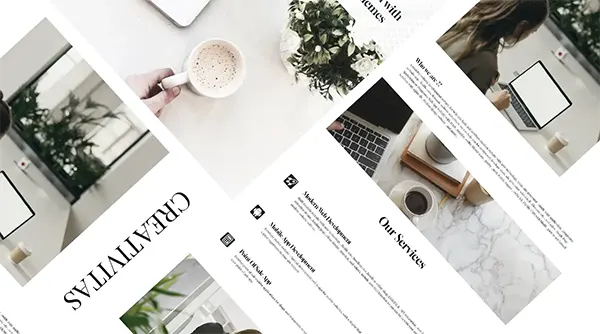 Mengatasi building development bundle error.
Mengatasi building development bundle error.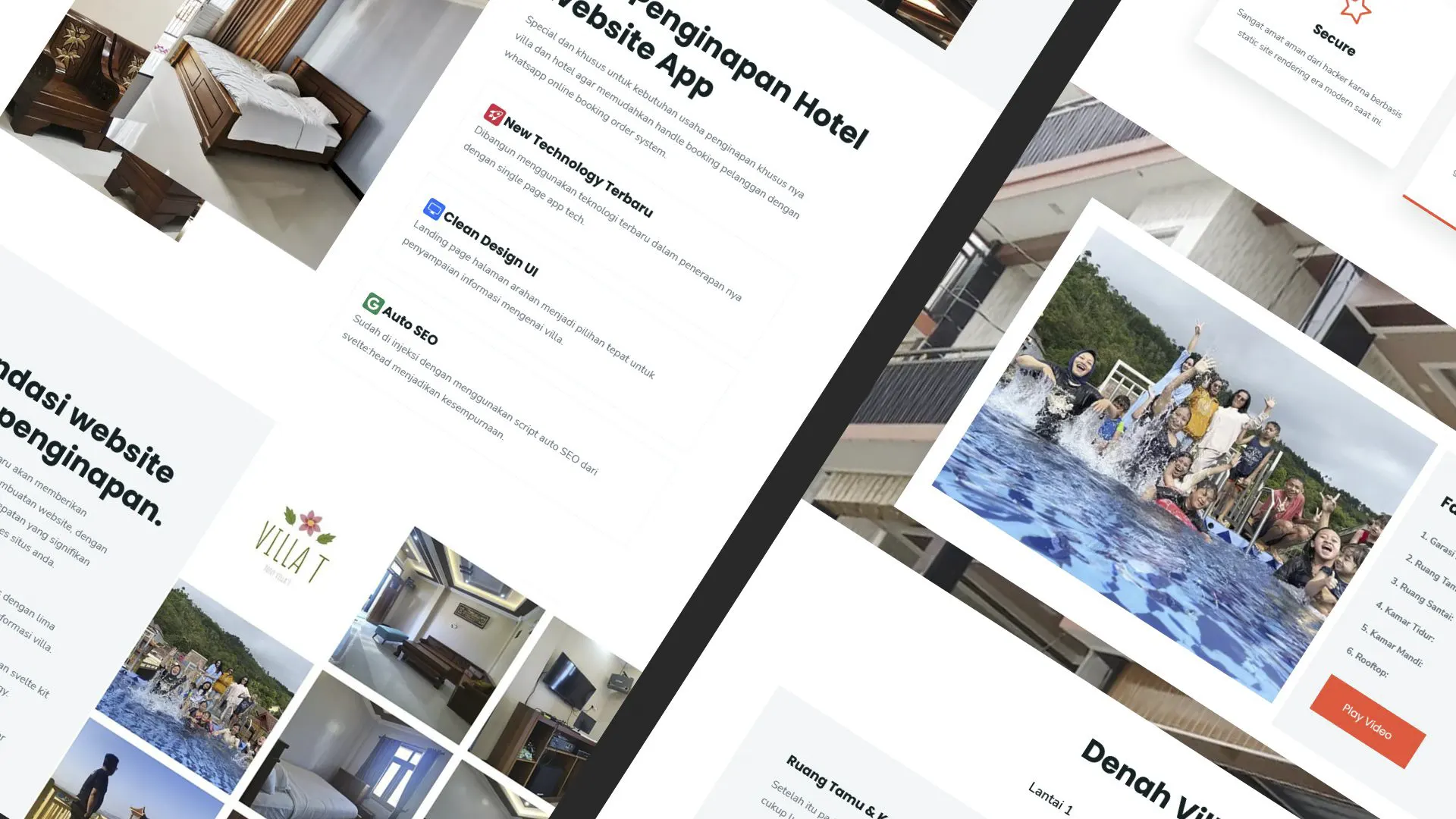 Web Modern Built time yang Horor banget !!
Web Modern Built time yang Horor banget !! Rent Car CMS free download full source code
Rent Car CMS free download full source code Why my pico website is display blank white ??
Why my pico website is display blank white ?? Mengetahui Status Sitemap pada Google Search Console
Mengetahui Status Sitemap pada Google Search Console Cara melakukan update gatsby cepat dan mudah
Cara melakukan update gatsby cepat dan mudah Error digital envelope
Error digital envelope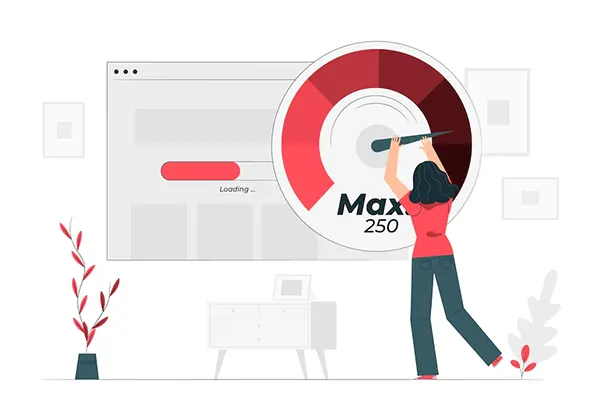 Error svelte adapater build
Error svelte adapater build



 About kasir apps online
About kasir apps online Ang application ng cashier ng restawran at shop
Ang application ng cashier ng restawran at shop Aplikasi Bengkel Software Program Bengkel
Aplikasi Bengkel Software Program Bengkel Aplikasi Bisnis Office
Aplikasi Bisnis Office Aplikasi kasir bill restoran online murah
Aplikasi kasir bill restoran online murah Alarm Security
Alarm Security Aplikasi
Aplikasi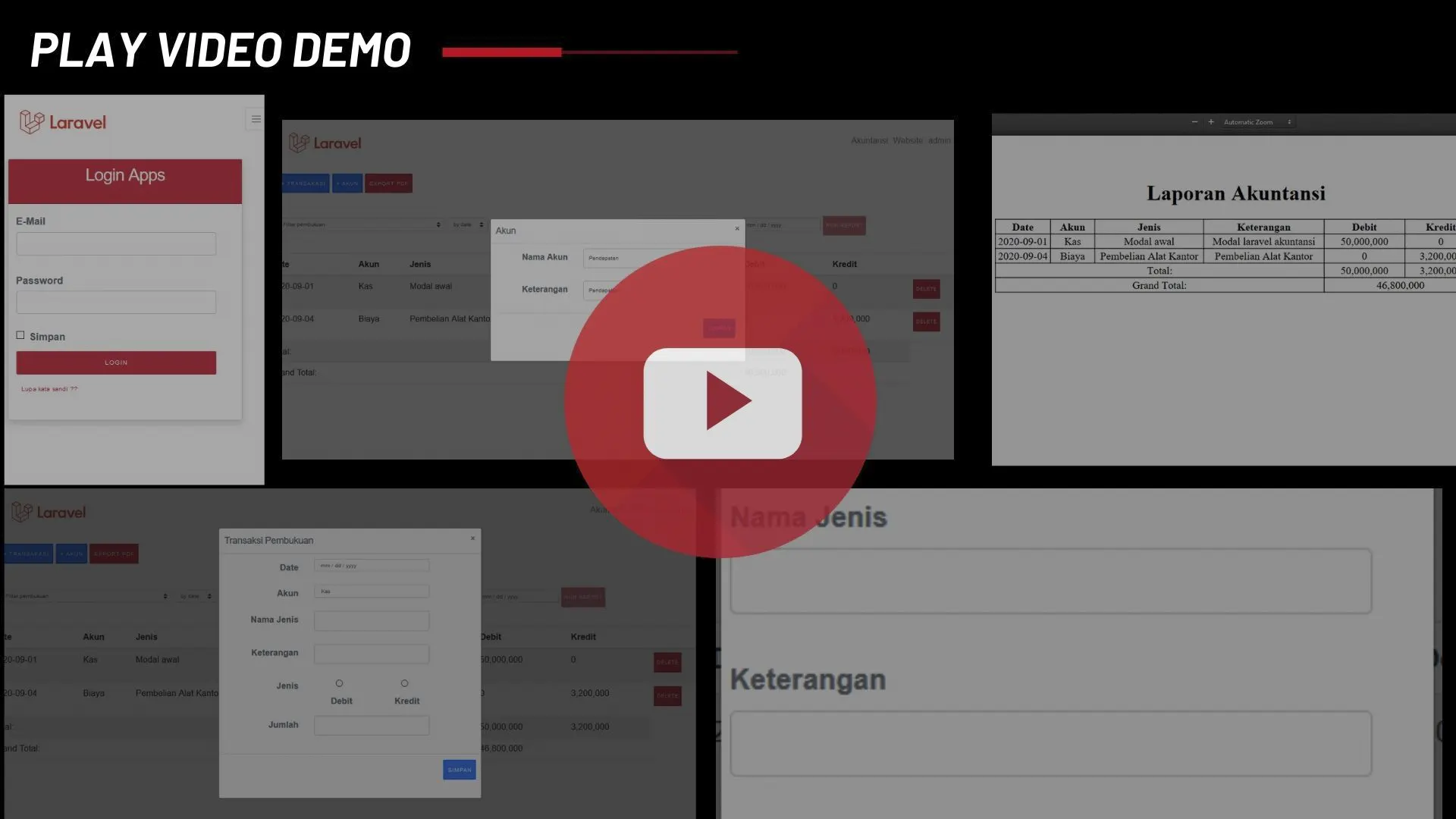 Aplikasi Akuntansi
Aplikasi Akuntansi Aplikasi Grosir dan Eceran Toko
Aplikasi Grosir dan Eceran Toko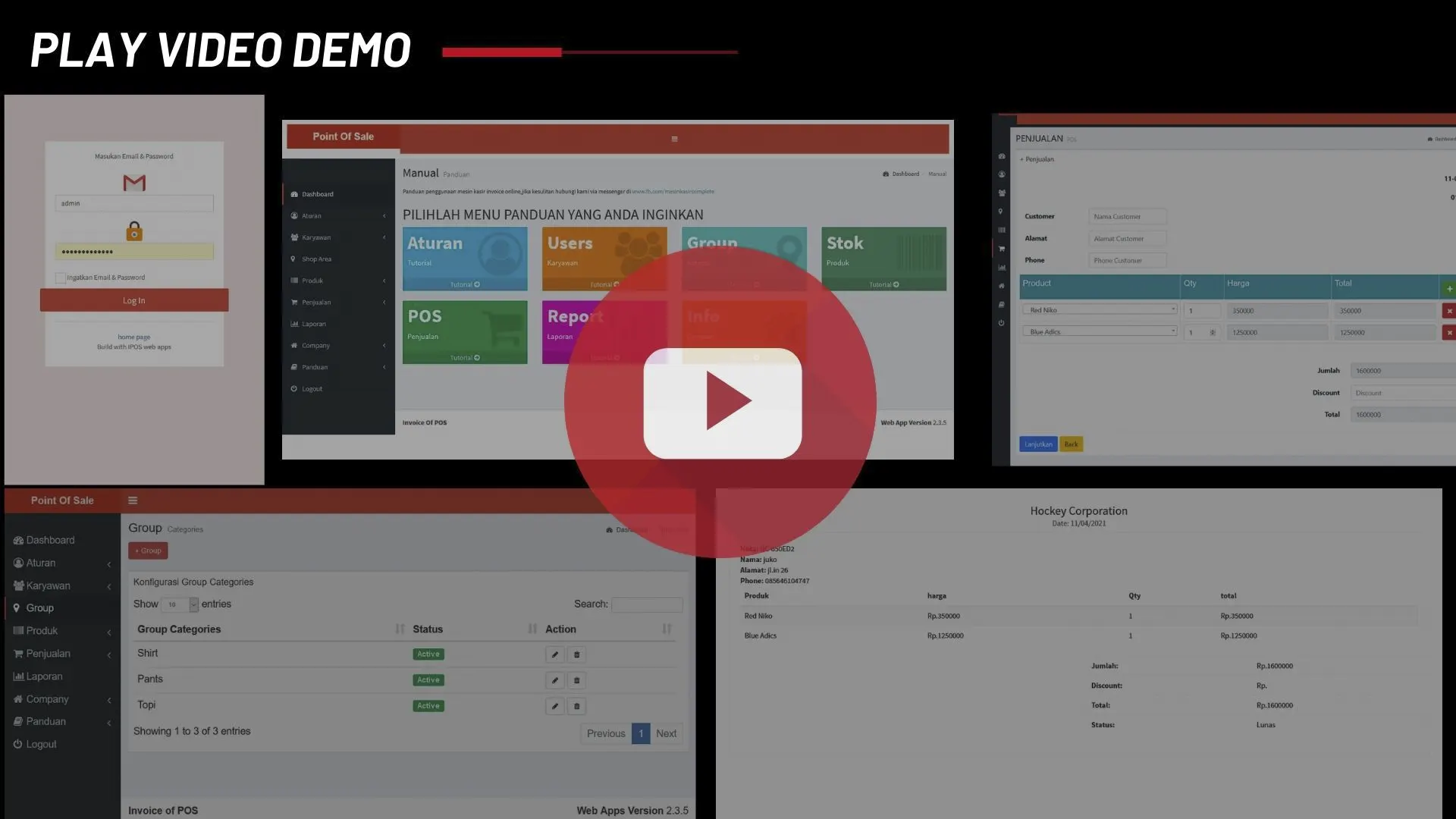 Aplikasi Invoice
Aplikasi Invoice