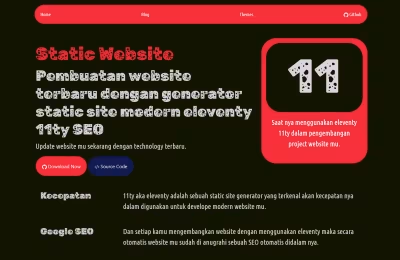Cloudcannon Blog website themes template
Build and develope modern headless cms with cloudcannon and eleventy 11ty - free download source code.
Features
- JAMSTACK
- Node JS
- Eleventy 11TY
- CloudCannon
- Easy Installation
- Headless CMS
- Modern static host support for svelte frontend like netlify vercel cloudflare pages cloudcannon and others.
- Documentation Ready
- Full Source Code Themes Template Project
Copy URL
Embed Code
How To
1
Download or Order Template
2
Read Documentation Project
3
Run Project on your website
themestemplate website themes website template blog themes blog template cloudcannon 11ty frontend backend headless cms cms template blog eleventy cloudcannonthemes jamstackthemes 11tythemes eleventythemes freethemes
Cloudcannon Blog website themes template Content Docs
This is a source code for help you built modern website with eleventy integration with headless cloudcannon cms.
Installation .
- Download Source Code Project
- Download and Install Node JS
- Create new project folder and extract all source code files in to your new project folder.
- Access your new project using terminal
- Run installation
npm install && npm start - Open web browser
localhost:8080 - Configuration your website in _data/metadata.json
- Update content article in
contentfolder - then create your article.md files, and insert fontformatter. Or you can copy paste from example article, then edit with you needed. - For build production mode you can run
npm run buildand upload your _site folder. - For push on github, you need to create github account , then create new repo, and push your source code project in to your github repo.
Integration Cloudcannon Host & CMS .
- Make sure you have registered with CloudCannon on their official website, in this registration process we can use several accounts, such as GitHub, Gitlab, Bitbucket and so on.
- After registering on CloudCannon, now is the time to log in and access your account. Later we will enter the app.cloudcannon.com dashboard.
- Add a new site from your git repo, cloudcannon will automatically create your backend admin area - just click sync files.
- And congratulations, now your site is ready, and can work using CloudCannon Headless CMS.
Project .
If you need custom website, so you can hire our team dev
Car website themes template
UPDATE NEW THEMES TEMPLATE
Select your favorite technology and website blog themes template