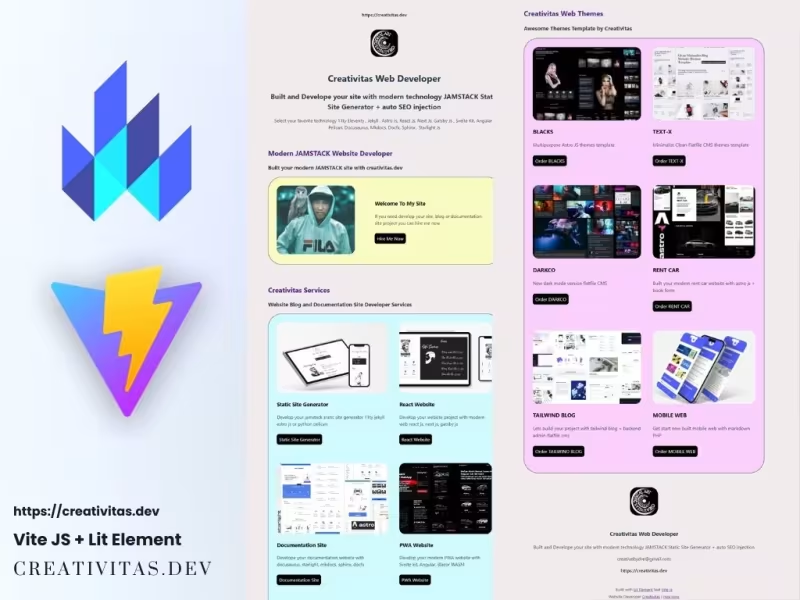Vite Lit Portfolio Landing Page website themes template
Free download and open source code vite lit Landing Page Portfolio website themes template for learn.
Features
- Lit Element
- Vite JS
- Javascript Lang
- JSON Data
- Fast Website
- Landing Page
- Portfolio Section
- Project Section
- Web Features
- Image Cover
- All Modern static host support netlify, vercel, firebase and others.
- All PHP Hosting support with build production mode Cpanel, Plesk, Direct Admin , VPS and others.
Copy URL
Embed Code
How To
1
Download or Order Template
2
Read Documentation Project
3
Run Project on your website
themestemplate website themes website template vite lit podcast template litthemes vitethemes jamstackthemes freethemes otherthemes
Vite Lit Portfolio Landing Page website themes template Content Docs
Documentation .
How to install and work with Vite and Lit project.
Local Installation .
- Download and install Node JS on your devices
- Download Source Code Project
- Create New folder on desktop name it with your project.
- Extract source code files in to your project
- Access with terminal run 'cd C:\Users\pcname\Desktop\yourproject' change pcname with your pc name and change yourproject with your new project.
- Run Installation with Terminal
npm install && npm run dev - Open localhost:5173
- For stop , you can presh ctrl+C
- For update article content access on
/src/folder
Setup Your Site Project .
Now we need to update and change your website
Change Header Nav .
For change header nav access on src/my-nav.js open with code editor
Next you can change and update the header nav section
Code
constructor() {
super();
(this.title = 'This is your title header'),
(this.description ='Description for your header'),
(this.logo ='CDN Image logo in here...'),
(this.url = 'Your site url'),
(this.home = 'Your URL'),
(this.info ='Your info text goes here..'),
(this.condition = true);
}
Implementation
constructor() {
super();
(this.title = 'Creativitas Web Developer'),
(this.description =
'Built and Develope your site with modern technology JAMSTACK Static Site Generator + auto SEO injection'),
(this.logo =
'https://creativitas.github.io//assets/img/creativitaswebdev.webp'),
(this.url = 'https://creativitas.dev'),
(this.home = 'https://creativitas.dev'),
(this.info =
'Select your favorite technology 11ty Eleventy , Jekyll , Astro Js, React Js, Next Js, Gatsby Js , Svelte Kit, Angular , Pelican, Docusaurus, Mkdocs, Docfx, Sphinx , Starlight Js '),
(this.condition = true);
}
Change Intro Section 1 .
If you want to change intro section 1 , access on src/dok/my-kasir.js , open with code editor
And change this line code
constructor() {
super();
(this.title = 'Your intro title here..'),
(this.description = 'Your intro description here...'),
(this.logo = 'URL CDN Image Logo'),
(this.url = 'Site URL'),
(this.pos = [
{
title: 'Card Title in here...',
image: 'URL CDN Image Card here',
info: 'Info text in here....',
link: 'Link URL For this card here..',
button: 'Button text in here...',
},
]);
this.condition = true;
}
Implementation
constructor() {
super();
(this.title = 'Modern JAMSTACK Website Developer'),
(this.description =
'Built your modern JAMSTACK site with creativitas.dev'),
(this.logo =
'https://creativitas.github.io//assets/img/creativitaswebdev.webp'),
(this.url = 'https://creativitas.dev'),
(this.pos = [
{
title: 'Welcome To My Site',
image: 'https://creativebydre.github.io/assets/img/image.jpg',
info: 'If you need develop your site, blog or documentation site project you can hire me now ',
link: 'https://creativitas.dev/services/',
button: 'Hire Me Now',
},
]);
this.condition = true;
}
Change Intro Section 2 .
Next you can update your intro section 2 for example you want to display your services or portfolio , access on src/dok/my-resto.js open with code editor
And change this line code
constructor() {
super();
(this.title = 'Your title for portfolio or services'),
(this.description = 'Description for portfolio or Services'),
(this.doclist = [
{
nav: 'List 1 title portfolio',
image:'CDN IMage URL for List 1',
info: 'Text information for list 1',
link: 'URL Link for list 1',
},
{
nav: 'List 2 title portfolio',
image: 'CDN IMage URL for List 2',
info: 'Text information for list 2',
link: 'URL Link for list 2',
},
{
nav: 'List 3 title portfolio',
image: 'CDN IMage URL for List 3',
info: 'Text information for list 3',
link: 'URL Link for list 3',
},
]);
this.condition = true;
}
Implementation
constructor() {
super();
(this.title = 'Creativitas Services'),
(this.description =
'Website Blog and Documentation Site Developer Services'),
(this.doclist = [
{
nav: 'Static Site Generator',
image:'https://creativebydre.github.io/assets/img/image.jpg',
info: 'Develop your jamstack sratic site generator 11ty jekyll astro js or python pelican',
link: 'https://creativitas.dev/service/build-develop-website-with-jekyll-eleventy-astro-static-site-generator/',
},
{
nav: 'React Website',
image:'https://creativebydre.github.io/assets/img/image.jpg',
info: 'Develop your website project with modern web react js, next js, gatsby js',
link: 'https://creativitas.dev/service/react-website-blog-dev-next-gatsby-remix/',
},
{
nav: 'Documentation Site',
image:'https://creativebydre.github.io/assets/img/image.jpg',
info: 'Develope your documentation website with docusaurus, starlight, mkdocs, sphinx, docfx',
link: 'https://creativitas.dev/service/documentation-website-developer/',
},
{
nav: 'PWA Website',
image:'https://creativebydre.github.io/assets/img/image.jpg',
info: 'Develop your modern PWA website with Svelte kit, Angular, Blazor WASM',
link: 'https://creativitas.dev/service/modern-pwa-website-angular-svelte-blazor/',
},
{
nav: 'Full SEO Website',
image:'https://creativebydre.github.io/assets/img/image.jpg',
info: 'Let build your custom website with full SEO injection script',
link: 'https://creativitas.dev/service/custom-website-seo-developer/',
},
]);
this.condition = true;
}
Change Intro Section 3 .
Next you can update your intro section 3 for example you want to display your project on this area , access on src/dok/my-toko.js open with code editor
And change this line code
constructor() {
super();
(this.title = 'Your title for project'),
(this.description = 'Description for project'),
(this.doclist = [
{
nav: 'List 1 title project',
image:'CDN IMage URL for List 1',
info: 'Text information for list 1',
link: 'URL Link for list 1',
},
{
nav: 'List 2 title project',
image: 'CDN IMage URL for List 2',
info: 'Text information for list 2',
link: 'URL Link for list 2',
},
{
nav: 'List 3 title project',
image: 'CDN IMage URL for List 3',
info: 'Text information for list 3',
link: 'URL Link for list 3',
},
]);
this.condition = true;
}
Implementation
constructor() {
super();
(this.title = 'Creativitas Web Themes'),
(this.description = 'Awesome Themes Template by Creativitas'),
(this.doclist = [
{
nav: 'BLACKS',
image:'https://creativebydre.github.io/assets/img/image.jpg',
info: 'Multipurpose Astro JS themes template',
link: 'https://creativitas.dev/theme/astro-multipurpose/',
},
{
nav: 'TEXT-X',
image:'https://creativebydre.github.io/assets/img/image.jpg',
info: 'Minimalist Clean Flatfile CMS themes template',
link: 'https://creativitas.dev/theme/minimalist-clean-website-themes/',
},
{
nav: 'DARKCO',
image:'https://creativebydre.github.io/assets/img/image.jpg',
info: 'New dark mode version flatfile CMS',
link: 'https://creativitas.dev/theme/dark-new-modern-trend-website/',
},
{
nav: 'RENT CAR',
image:'https://creativebydre.github.io/assets/img/image.jpg',
info: 'Built your modern rent car website with astro js + book form',
link: 'https://creativitas.dev/theme/astro-rent-car/',
},
{
nav: 'TAILWIND BLOG',
image:'https://creativebydre.github.io/assets/img/image.jpg',
info: 'Lets build your project with tailwind blog + backend admin flatfile cms',
link: 'https://creativitas.dev/theme/tailwind-blog/',
},
{
nav: 'MOBILE WEB',
image:'https://creativebydre.github.io/assets/img/image.jpg',
info: 'Get start now built mobile web with markdown PHP',
link: 'https://creativitas.dev/theme/mobile-web-markdown-php/',
},
]);
this.condition = true;
}
Change Footer Section .
For change footer section access on src/my-footer.js and open with code editor
Update and Change on this line code
constructor() {
super();
(this.title = 'This is your title footer'),
(this.description ='Description for your footer'),
(this.logo ='CDN Image logo in here...'),
(this.url = 'Your site url'),
(this.home = 'Your URL'),
(this.info ='Your info text goes here..'),
(this.condition = true);
}
Implementation
constructor() {
super();
(this.title = 'Creativitas Web Developer'),
(this.description = 'Built and Develope your site with modern technology JAMSTACK Static Site Generator + auto SEO injection'),
(this.logo = 'https://creativitas.github.io//assets/img/creativitaswebdev.webp'),
(this.url = 'https://creativitas.dev'),
(this.home = 'https://creativitas.dev'),
(this.info = '[email protected]'),
(this.condition = true);
}
Play Video .
Final Touch .
Next you need to change title, description for meta tag, open graph and twitter card, access in to index.html file, and change title description with your site title and description, and save it.
Deploy To Hosting vite lit themes template .
How to deploy in to your host ?? Create github repo , and push your source code project.
Netlify Deploy .
- Register on netlify with your github account
- Create New project
- Integrate your github repo project
- Select your vite lit portfolio repo
- Deploy your project
- Select Framework None / Other
- Build Command
npm run build - Output folder
dist
Vercel Deploy .
- Register on vercel with your github account
- Create New project
- Integrate your github repo project
- Select your vite lit portfolio repo
- Deploy your project
- Select Framework None / Other
- Build Command
npm run build - Output folder
dist
Cloudflare Deploy .
- Register on Cloudflare
- Click on Pages /Worker - Select Pages
- Create New Cloudflare Pages
- Integrate your github repo project
- Select your vite lit portfolio repo
- Deploy your project
- Select Framework None / Other
- Build Command
npm run build - Output folder
dist
Firebase Deploy .
- Register on Firebase
- Run Firebase CLI command
- Build your project with
npm run build - Access on production folder
dist - Configuration your
distfolder with firebase project - Push your
distfolder in to firebase host
PHP Hosting & Others Deploy .
- Run production for your website project with
npm run build - Login in to your Hosting Panel
- Upload the production folder
distin to your project
Thank You by using vite lit themes template project .
We hope with this source code ,you can learn about vite and lit.
Project .
If you need develope custom website project, you can hire our team dev https://www.hockeycomputindo.com/en/jamstack/
Vite Lit Js website blog themes template
UPDATE NEW THEMES TEMPLATE
Select your favorite technology and website blog themes template