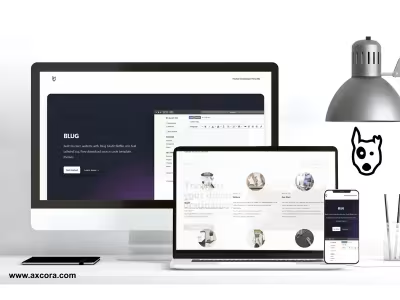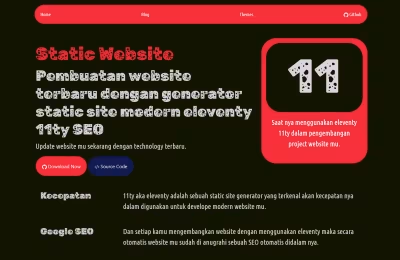Clean Blog Jekyll Themes Free Download
Free download and open source code jekyll themes template dabloger clean blog.
Features
- JAMSTACK
- Ruby
- Jekyll
- Github
- Easy Installation
- Documentation Ready
- Full Source Code Themes Template Project
- Modern Host support netlify vercel cloudflare and others
- Build production host firebase surge cpanel vps direct admin plesk and others
Copy URL
Embed Code
How To
1
Download or Order Template
2
Read Documentation Project
3
Run Project on your website
themestemplate website themes website template blog themes blog template github template blog jekyll jekyllthemes featuredthemes freethemes
Clean Blog Jekyll Themes Free Download Content Docs
Installation # .
- For first make sure you have install bundler, ruby and jekyll on your devices. or read documentation how to install jekyll on your devices - https://jekyllrb.com/docs/installation/
- Download this source code file project.
- Extract all source code files in to your project
- Access your project using terminal
- Open terminal and run bundle install , then run bundle exec jekyll serve or jekyll serve - open web browser and visit localhost:4000
Jekyll Content # .
- For update blog content you can access on _posts folder and create new or udpate .md markdown files.
- For page you can visit on root folder and open.md markdown page files.
Documentation Detail dablogger # .
https://www.hockeycomputindo.com/2022/03/jekyll-auto-seo-with-dablogger-set-for.html
Website Project # .
If you have website project, you can hire our team dev
Jekyll Blog Themes Free Download
UPDATE NEW THEMES TEMPLATE
Select your favorite technology and website blog themes template